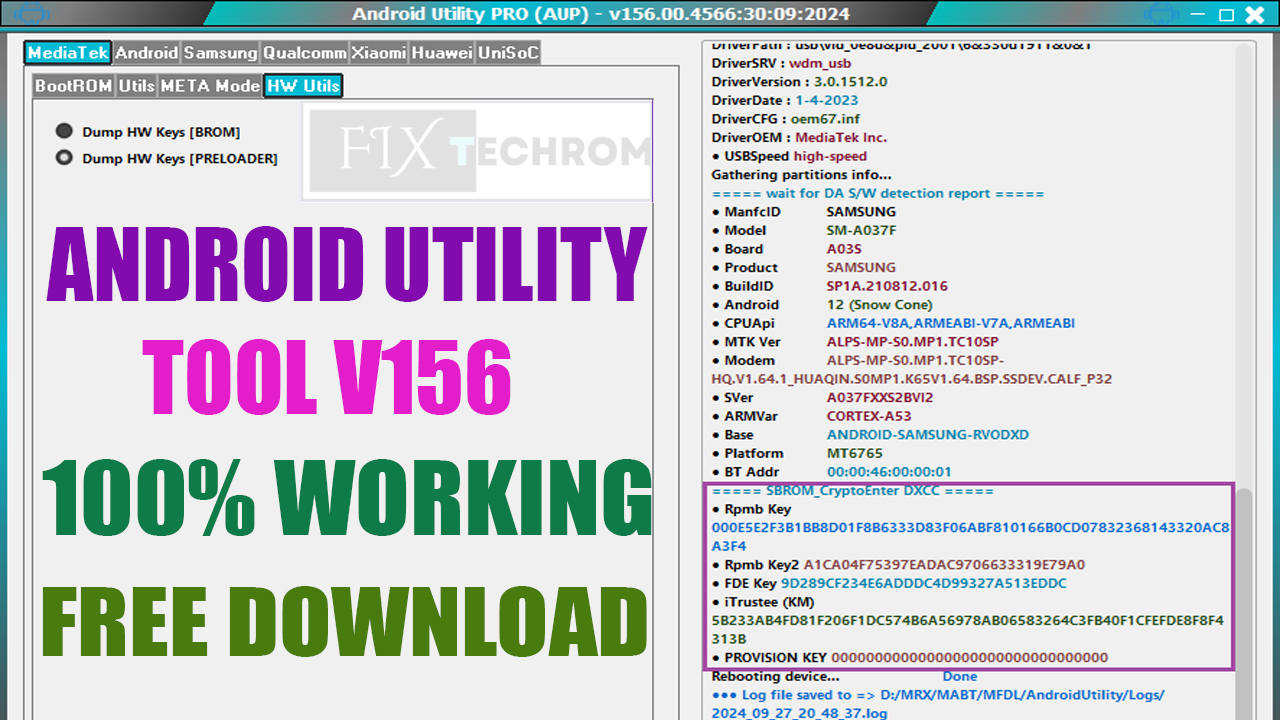
Download Android Utility Tool v156 New Update Version
Inquiry For More Information About Download Android Utility Tool v156 Official Specification
| NAME OF FILE | INFORMATION |
| Software Name | Download Android Utility Tool |
| Software Version | v156 |
| Total File Size | Total 218 MB |
| Post Date | 28 September 2024 |
| File Password | WWW.FIXTECHROM.COM |
| File Hosted By | FixTechrom |
| Price | Free Download |
| File Type | Compress/Rar/Zip |
| Download Source | Google Drive/Mega/Direct |
Key-Features OF Android Utility Tool v156
Download Android Utility Tool v156 | New Update Version Free Tool
What’s New Version
Dump MTK Hardware Keys From PRELOADER Mode
- RPMB keys
- FDE keys
iTrustee/FBE [KM] keys
Provision keys Supported
Requires a custom DA file for the operation.
Thanks to Bjorn Bkerler for the DXCC Crypto API implementation.
Rubber Boot Option Recall
- Affected devices:
- Samsung A03 [A035F/G/M]
- Samsung A03 Core [A032F]
- Reason Deleted by mistake in the last version.
Capabilities
- Auto Repairs BOOT For the affected devices.
- Works even if
- Protections are enabled.
- Supported device is stuck in fastboot.
- The device is bricked after any test point operation.
- Added Samsung Exynos Force BRom(EUB) BL [DM]
How To Use Android Utility Tool v156
- First Of All You need to download This file from the below Download link
- After Download, You can Extract all files at Drive C [Very Important]
- Must Be Ensure You have disabled the Windows Antivirus Before Run the installation Process
- After Installation, Open The File folder and install the Main setup file with some basic instruction
- Next, Run the “Android Utility Tool v156”
- After Run ,You can install all USB Drivers if you already installed skip this step
- Connected the Smart-Phone & Try To Do Work Any function
- Enjoy Flashing Done !!!
Join Our Official Telegram Channel : t.me/fixtechrom
Download File From : Google Drive : Link
Download File From : MEGA : Link
File Password : WWW.FIXTECHROM.COM









