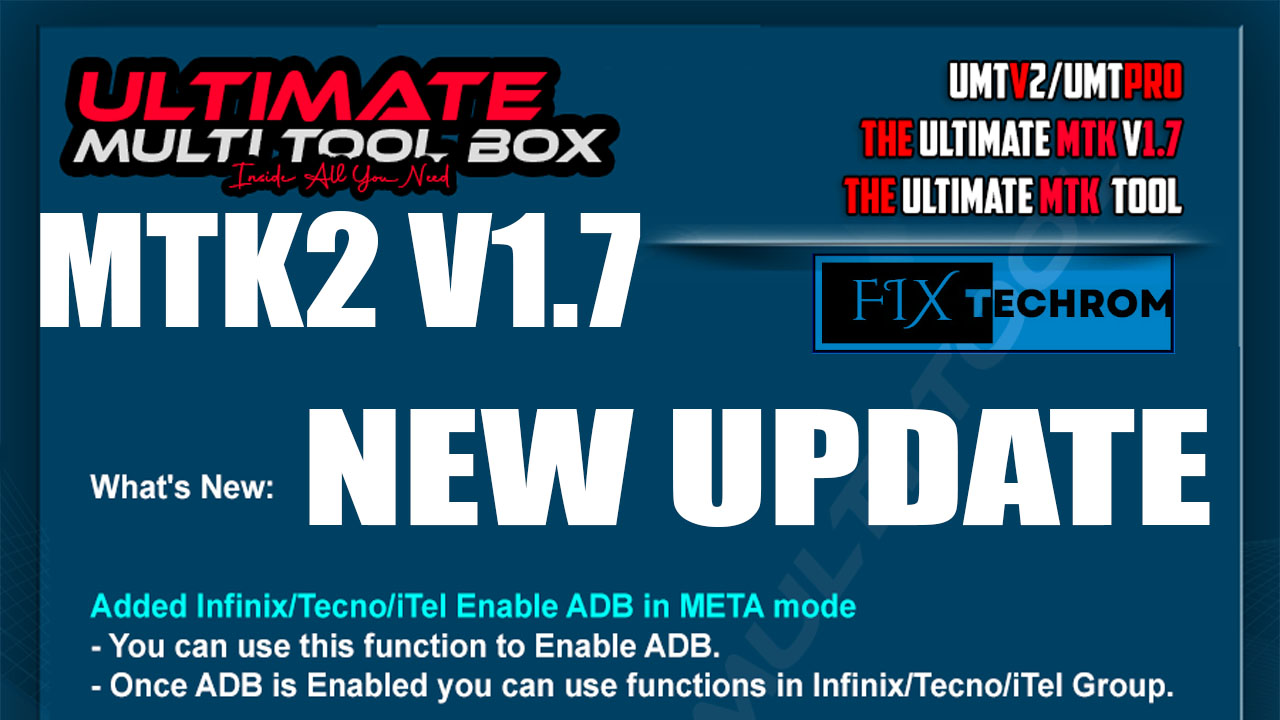
UMT Pro MTK2 v1.7 Latest Update Version Free Download
Inquiry For More Information About UMT Pro MTK2 v1.7 Official Specification
| NAME OF FILE | INFORMATION |
| Software Name | UMT Pro MTK2 v1.7 |
| Software Version | Latest Update Version |
| Total File Size | Total 56 MB |
| Post Date | 29 December 2024 |
| File Password | WWW.FIXTECHROM.COM |
| File Hosted By | FixTechrom |
| Price | Free Download |
| File Type | Compress/Rar/Zip |
| Download Source | Google Drive/Mega/Direct |
Key-Features OF UMT Pro MTK2 v1.7
Added Infinix/Tecno/iTel Enable ADB in META mode
- You can use this function to Enable ADB.
- Once ADB is Enabled you can use functions in Infinix/Tecno/iTel Group.
Added Infinix/Tecno/iTel (ADB) Functions
- – Disable Locks (ADB)
- – Enable Locks (ADB)
- – Reset FRP (ADB)
- – You can enable ADB using Enable ADB (Infinix) from META Functions.
Important Notes
- If default DA does not work, use own DA in custom DA
- Force BROM may not work on new security, use Test Point instead
- When using Test Point, you must select Preloader in PL (not needed when flashing)
- If you need to connect device in Preloader mode, you must select PRELOADER in connection settings, otherwise software will try to Crash Preloader (may not work on new security devices)
How To Use This Tool
- First Of All You need to download This file from the below Download link
- After Download, You can Extract all files at Drive C [Very Important]
- Must Be Ensure You have disabled the Windows Antivirus Before Run the installation Process
- After Installation, Open The File folder and install the Main setup file with some basic instruction
- Next, Run the “UMT Pro MTK2 v1.7”
- After Run ,You can install all USB Drivers if you already installed skip this step
- Connected the Smart-Phone & Try To Do Work Any function
- Enjoy Flashing Done !!!
Join Our Official Telegram Channel : t.me/fixtechrom
Download File From : Google Drive : Link
Download File From : MEGA : Link
File Password : WWW.FIXTECHROM.COM








