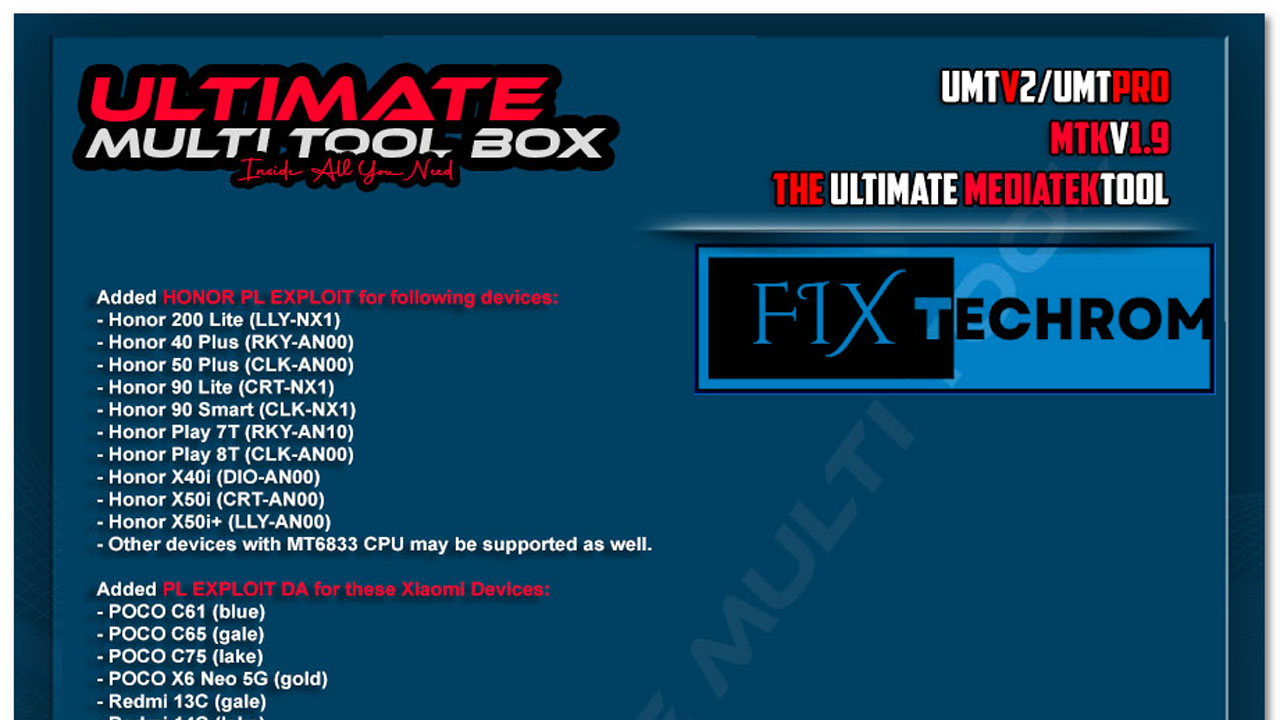
UMT PRO MTK2 Tool V1.9 Honor 5G Phone FRP Unlock
Inquiry For More Information About UMT PRO MTK2 Tool V1.9 Official Specification
| NAME OF FILE | INFORMATION |
| Software Name | UMT PRO MTK2 Tool V1.9 |
| Software Version | Latest Update Version |
| Total File Size | Total 60 MB |
| Post Date | 17 MARCH 2025 |
| File Password | WWW.FIXTECHROM.COM |
| File Hosted By | FixTechrom |
| Price | Free Download |
| File Type | Compress/Rar/Zip |
| Download Source | Google Drive/Mega/Direct |
Key-Features OF UMT PRO MTK2 Tool V1.9
Generate Keys in BROM Mode has been added to the update, enabling users to generate RPMB/FDE keys with JSON output. Minor bug fixes improve stability, and the DA selection procedure has been improved to address selection errors. The procedure is also made simpler for Xiaomi users by eliminating the need to download DA from support. We especially appreciate Miftahulbari’s contributions.
Honor Devices PL Exploit Added
- Honor 200 Lite (LLY-NX1)
- Honor 40 Plus (RKY-AN00)
- Honor 50 Plus (CLK-AN00)
- Honor 90 Lite (CRT-NX1)
- Honor 90 Smart (CLK-NX1)
- Honor Play 7T (RKY-AN10)
- Honor Play 8T (CLK-AN00)
- Honor X40i (DIO-AN00)
- Honor X50i (CRT-AN00)
- Honor X50i+ (LLY-AN00)
- Other devices with MT6833 CPU may also be supported.

Xiaomi Devices PL Exploit DA Added
- POCO C61 (blue)
- POCO C65 (gale)
- POCO C75 (lake)
- POCO X6 Neo 5G (gold)
- Redmi 13C (gale)
- Redmi 14C (lake)
- Redmi A3 (blue)
- Redmi A3 Pro (lake)
- Redmi Note 13 5G (gold)
- Redmi Note 13R 5G (gold)
- Redmi Note 13R Pro (gold)
Bootloader Functions
- Unlock Bootloader
- Relock Bootloader
- Permanent Unlock
- Patch DM-Verity
- Remove DM-Verity Patch
Security Functions
- Backup Security
- Backup NVRAM
- Backup NVDTA
- Format NVRAM
- FORMAT NVDATA
- FORMAT NVDTA+NVRAM
- Restore Backup
- Oppo DL Error Fix
How To Use This Tool
- First Of All You need to download This file from the below Download link
- After Download, You can Extract all files at Drive C [Very Important]
- Must Be Ensure You have disabled the Windows Antivirus Before Run the installation Process
- After Installation, Open The File folder and install the Main setup file with some basic instruction
- Next, Run the “UMT PRO MTK2 Tool V1.9”
- After Run ,You can install all USB Drivers if you already installed skip this step
- Connected the Smart-Phone & Try To Do Work Any function
- Enjoy Flashing Done !!!
VISIT WEBSITE : FIXTECHROM
Join Our Official Telegram Channel : t.me/fixtechrom
Download File From : Google Drive : Link
Download File From : MEGA : Link
File Password : WWW.FIXTECHROM.COM








