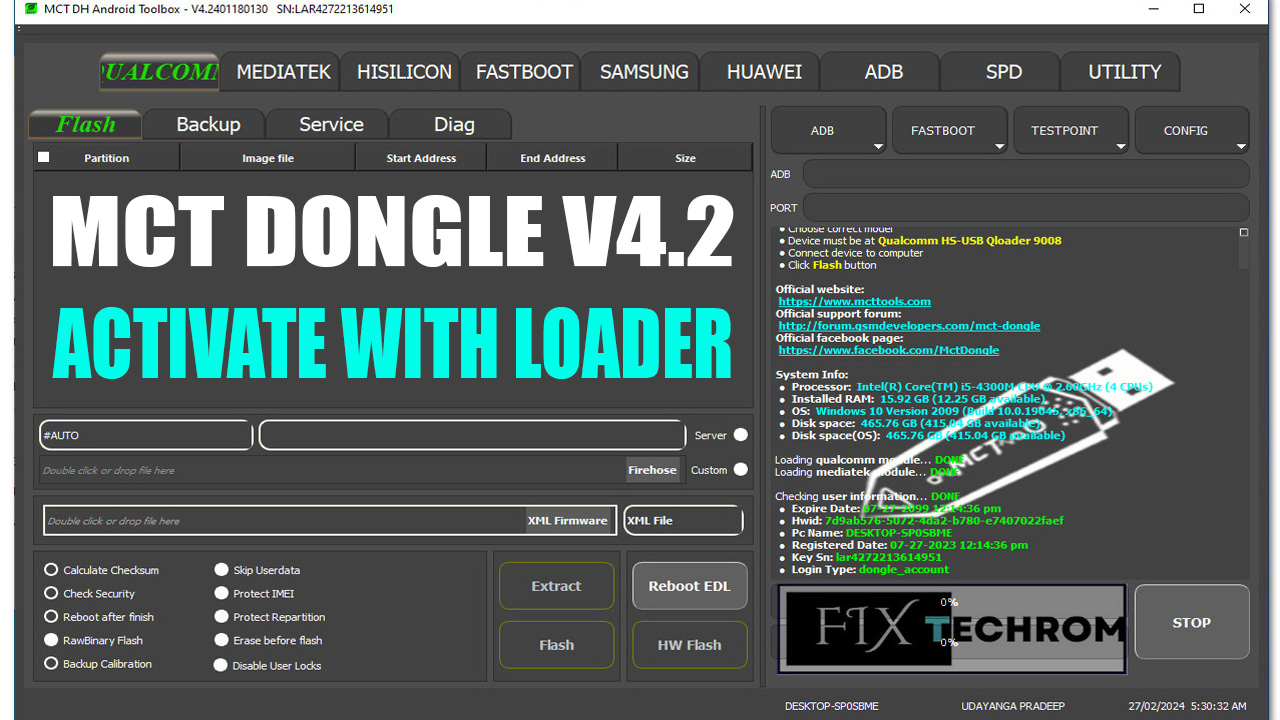
MCT Dongle V4.2 Free Activate With Loader Keygen
Inquiry For More Information About MCT Dongle V4.2 Official Specification
| NAME OF FILE | INFORMATION |
| Software Name | MCT Dongle V4.2 |
| Software Version | Latest Update Version |
| Total File Size | Total 1.80 GB |
| Post Date | 01 APRIL 2025 |
| File Password | WWW.FIXTECHROM.COM |
| File Hosted By | FixTechrom |
| Price | Free Download |
| File Type | Compress/Rar/Zip |
| Download Source | Google Drive/Mega/Direct |
Key-Features OF MCT Dongle V4.2
MCT Dongle v4.2 is a small program that works offline. Previously, I also shared this same version, but some users encountered errors. Now, I am providing the latest error-free update that you can use completely offline.

Qualcomm Function OF MCT Dongle V4.2
- Flash: Checksum, Security, RawBinary Flash, Protect IMEI, User Lock Removal, Flashing.
- Backup: Readback as ZIP, Skip Userdata, Read GPT, Read EMMC.
- Service: Disable User Lock.
- Diag: Read/Write QCN, IMEI Repair, Baseband Fix.
MediaTek Function OF MCT Dongle V4.2
- Flash: Checksum, Preloader Auth, Auth Bypass, Disable User Lock, Flashing.
- Backup: Read GPT, Read Preloader, Read EMMC.
- Service: FRP Unlock, User Lock Removal.
- IMEI: Xiaomi, Vivo, Oppo IMEI Repair, Factory Reset.
Hisilicon Function OF MCT Dongle V4.2
- Flash: Security Check, FRP Unlock, Flashing.
- Backup: Read GPT, Read EMMC.
- Service: Huawei ID Lock, Bootloader Unlock, Factory Reset.
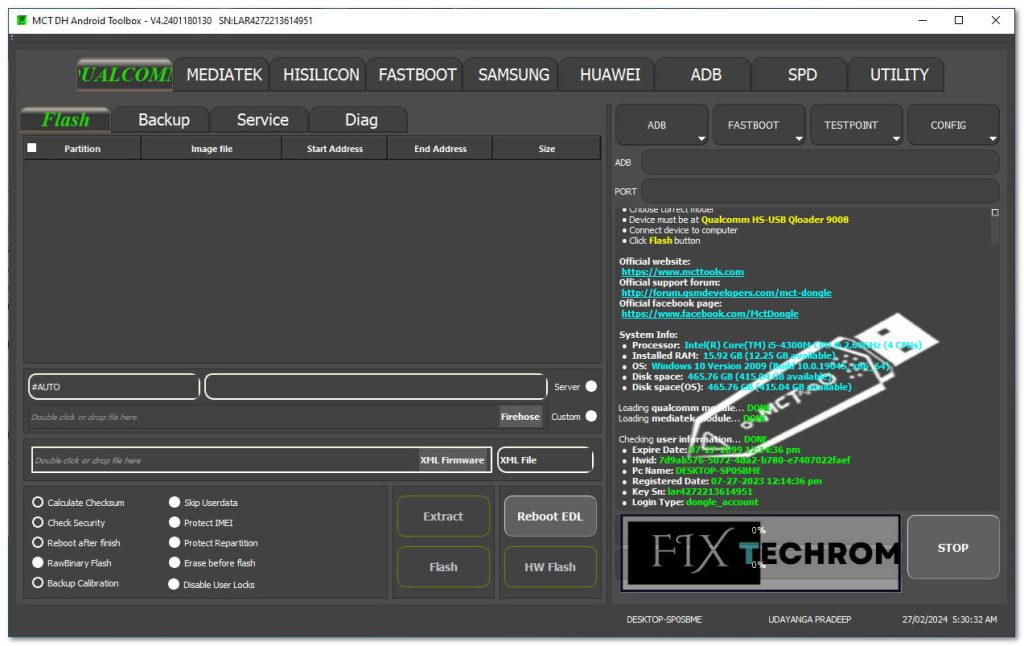
Utilities & Extra Function
- ADB/Fastboot Tools: Reboot, Recovery, Shutdown, EDL, Xiaomi Account Bypass.
- ISP & Hardware: IMEI Patch, Device Info, Partition Flash.
- Repair: DM-Verity, Root, Huawei ID Remove, User Lock Remove.
How To Use This Tool
- First Of All You need to download This file from the below Download link
- After Download, You can Extract all files at Drive C [Very Important]
- Must Be Ensure You have disabled the Windows Antivirus Before Run the installation Process
- After Installation, Open The File folder and install the Main setup file with some basic instruction
- Next, Run the “MCT Dongle V4.2”
- After Run ,You can install all USB Drivers if you already installed skip this step
- Connected the Smart-Phone & Try To Do Work Any function
- Enjoy Flashing Done !!!
VISIT WEBSITE : FIXTECHROM
Join Our Official Telegram Channel : t.me/fixtechrom
Download File From : Google Drive : Link
Download File From : MEGA : Link
File Password : WWW.FIXTECHROM.COM








