
PFT Tool V3.8 CPID Repair Xiaomi Device 2025
Inquiry For More Information About PFT Tool V3.8 Official Specification
| NAME OF FILE | INFORMATION |
| Software Name | PFT Tool V3.8 |
| Software Version | Latest Update Version |
| Total File Size | Total 108 MB |
| Post Date | 08 APRIL 2025 |
| File Password | WWW.FIXTECHROM.COM |
| File Hosted By | FixTechrom |
| Price | Free Download |
| File Type | Compress/Rar/Zip |
| Download Source | Google Drive/Mega/Direct |
Key-Features OF PFT Tool V3.8
PFT 3.8 UPDATE – Beta Test SDM665. This version introduces a fix for enabling Port Diag on Xiaomi CPID and launches a beta test for SDM665 devices (use at your own risk). It also adds support for Format Data + FRP, Wipe Keep Data, and FRP operations.
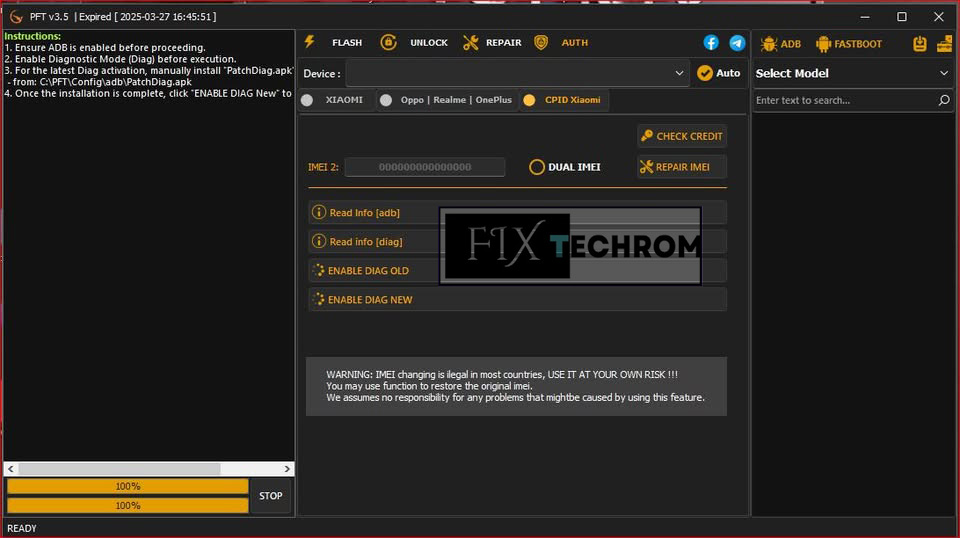
Fixes & New Features PFT Tool V3.8
- Fix Enable Port Diag Xiaomi CPID
- Beta Test for SDM665 Devices (Test at your own risk)
- Format Data + FRP | Wipe Keep Data | FRP
Newly Supported Devices
Oppo Series
- A11 (PCHM10, PCHT10)
- A11N (PCHM00, PCHT00)
- A11X (PCHM30, PCHT30)
- A5 2020 (CPH1931, CPH1933, CPH1943)
- A52 (CPH2061, CPH2069, PDAM10, PDAT10, PDAM00)
- A72 (CPH2067)
- A9 2020 (CPH1937, CPH1939, CPH1941)
- A92 (CPH2059)
- Realme Series
- Realme 5 (RMX1911)
- Realme 5i (RMX2030, RMX2032)
- Realme 5s (RMX1925)
- Narzo 20A
How To Use This Tool
- First Of All You need to download This file from the below Download link
- After Download, You can Extract all files at Drive C [Very Important]
- Must Be Ensure You have disabled the Windows Antivirus Before Run the installation Process
- After Installation, Open The File folder and install the Main setup file with some basic instruction
- Next, Run the “PFT Tool V3.8”
- After Run ,You can install all USB Drivers if you already installed skip this step
- Connected the Smart-Phone & Try To Do Work Any function
- Enjoy Flashing Done !!!
VISIT WEBSITE : FIXTECHROM
Join Our Official Telegram Channel : t.me/fixtechrom
Download File From : Google Drive : Link
Download File From : MEGA : Link
File Password : WWW.FIXTECHROM.COM

![Mi A3 [laurel_sprout] MIUI V10 Global Dead Boot Fix Rom](https://fixtechrom.com/wp-content/uploads/2025/05/image-2-5-150x150.jpg)






