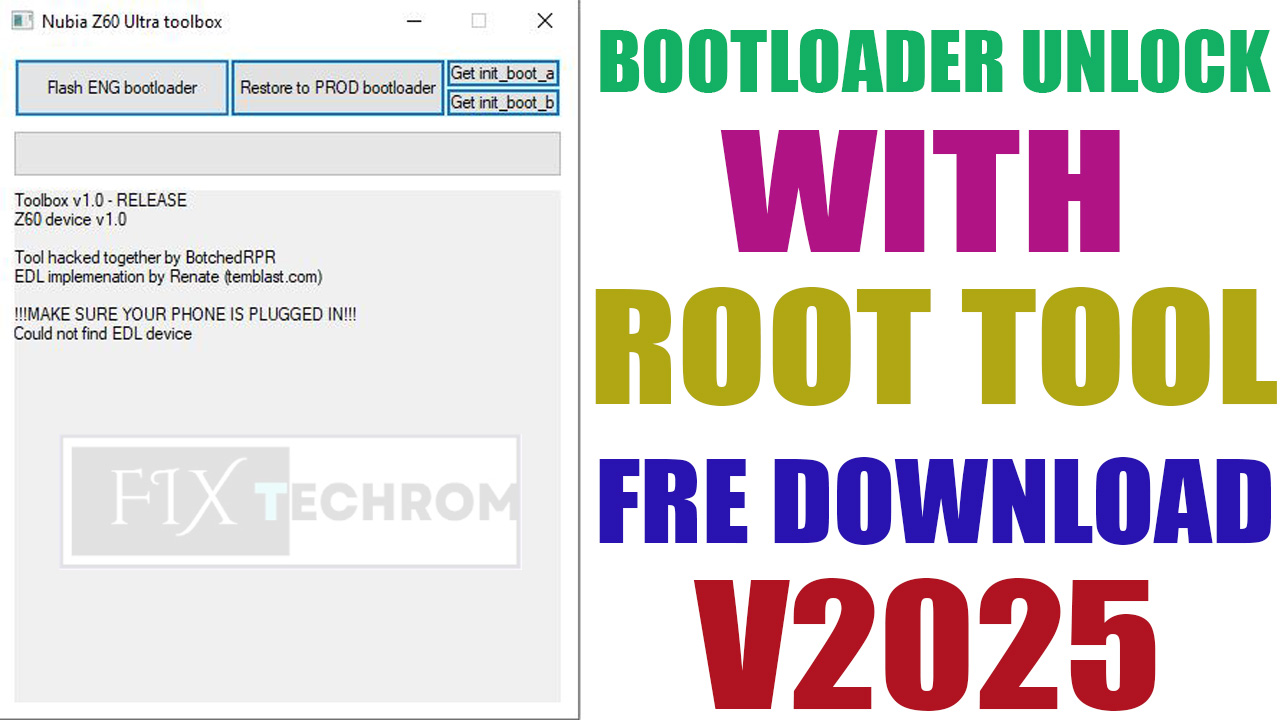
Bootloader Unlock Tool With Root Free Download
Inquiry For More Information About Bootloader Unlock Tool With Root Official Specification
| NAME OF FILE | INFORMATION |
| Software Name | Bootloader Unlock Tool With Root |
| Software Version | Latest Update Version |
| Total File Size | Total 1 MB |
| Post Date | 24 June 2025 |
| File Password | WWW.FIXTECHROM.COM |
| File Hosted By | FixTechrom |
| Price | Free Download |
| File Type | Compress/Rar/Zip |
| Download Source | Google Drive/Mega/Direct |
Key-Features OF Bootloader Unlock Tool With Root
Simple Windows GUI Toolbox (v1.1) User-friendly tool designed for easy flashing and partition management. EDL Mode Compatibility Supports flashing in Emergency Download Mode (EDL) no bootloader required.
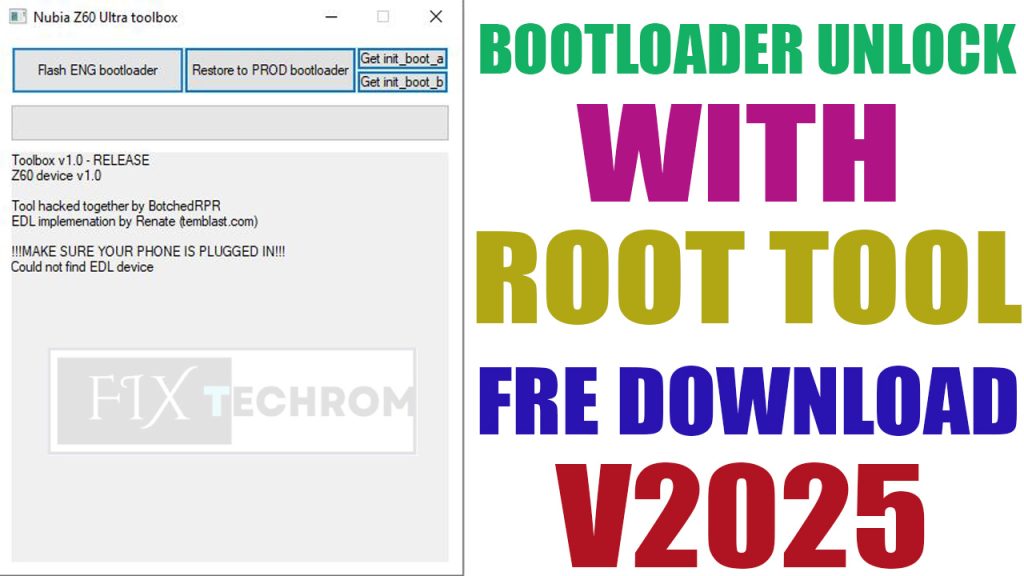
- Zadig Driver Integration
Guided driver installation for QUSB_BULK to ensure smooth communication. - Bootloader Unlocking via Fastboot
Unlock or relock the bootloader using simple Fastboot commands. - Safe Backup Reminder
Before flashing or rooting.
- Soft-Brick Recovery Support
Use the tool to restore backed-up images and recover bricked devices. - OTA Update Compatibility
Supports official updates if original images are restored after unlocking/rooting.
Reboot to Fastboot & Unlock
- Reboot to bootloader: adb reboot bootloader
- Unlock bootloader: fastboot flashing unlock
- Done! Your bootloader is now unlocked.
Important Notes & Warnings
- DO NOT use “Restore to PROD bootloader” this can damage your device.
- To get out of EDL mode, press and hold the Power button for 10-15 seconds.
- Before software updates (OTA): Always put back your original abl.img (from the same firmware version) and the unpatched init_boot.img (if you rooted with Magisk).
How To Use This Tool
- First Of All You need to download This file from the below Download link
- After Download, You can Extract all files at Drive C [Very Important]
- Must Be Ensure You have disabled the Windows Antivirus Before Run the installation Process
- After Installation, Open The File folder and install the Main setup file with some basic instruction
- Next, Run the “Bootloader Unlock Tool With Root”
- After Run ,You can install all USB Drivers if you already installed skip this step
- Connected the Smart-Phone & Try To Do Work Any function
- Enjoy Flashing Done !!!
VISIT WEBSITE : FIXTECHROM
Join Our Official Telegram Channel : t.me/fixtechrom
Download File From : Google Drive : Link
Download File From : MEGA : Link
File Password : WWW.FIXTECHROM.COM








