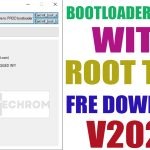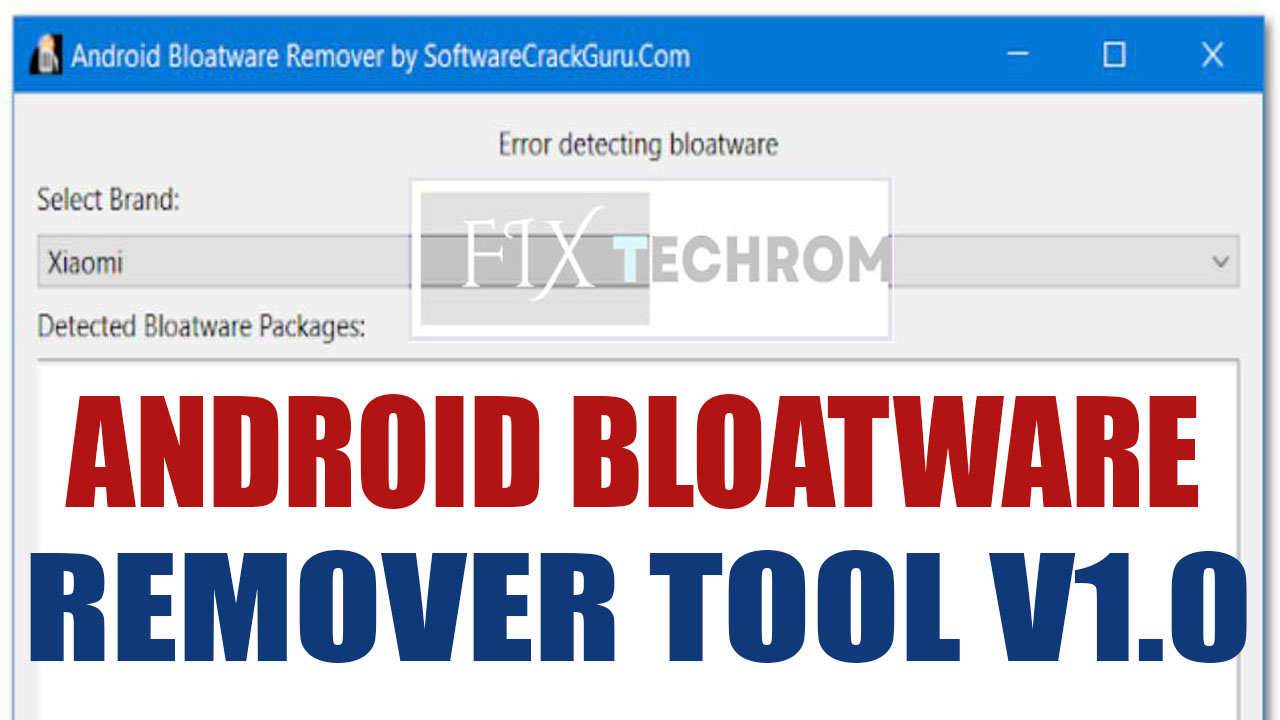
Android Bloatware Remover Tool v1.0 Increases Battery Life
Inquiry For More Information About Android Bloatware Remover Tool v1.0 Official Specification
| NAME OF FILE | INFORMATION |
| Software Name | Android Bloatware Remover Tool v1.0 |
| Software Version | Latest Update Version |
| Total File Size | Total 33 MB |
| Post Date | 29 January 2025 |
| File Password | WWW.FIXTECHROM.COM |
| File Hosted By | FixTechrom |
| Price | Free Download |
| File Type | Compress/Rar/Zip |
| Download Source | Google Drive/Mega/Direct |
Key-Features OF Android Bloatware Remover Tool v1.0
Android Bloatware Remover provides a one-click solution to detect and eliminate unwanted apps from Xiaomi, Huawei, OPPO, VIVO, Samsung, Tecno, and Infinix devices. This powerful tool functions by utilizing USB debugging mode, enabling users to remove bloatware safely and efficiently.
Brand-Specific Bloatware Lists
- Xiaomi
- Huawei
- OPPO
- VIVO
- Samsung
- Tecno
- Infinix

Android Bloatware Remover Benefits
- Boosts Device Performance – Removing unnecessary apps frees up RAM and storage, leading to a smoother experience.
- Increases Battery Life – Many pre-installed apps run in the background, consuming battery power. Removing them helps extend battery life.
Improves Privacy & Security – Some pre-installed apps collect user data. Removing them helps protect privacy.
Saves Storage Space – Bloatware apps take up valuable storage, which can be used for important files and apps.
How To Use This Tool
- First Of All You need to download This file from the below Download link
- After Download, You can Extract all files at Drive C [Very Important]
- Must Be Ensure You have disabled the Windows Antivirus Before Run the installation Process
- After Installation, Open The File folder and install the Main setup file with some basic instruction
- Next, Run the “Android Bloatware Remover Tool v1.0”
- After Run ,You can install all USB Drivers if you already installed skip this step
- Connected the Smart-Phone & Try To Do Work Any function
- Enjoy Flashing Done !!!
Visit Website : FIXTECHROM
Join Our Official Telegram Channel : t.me/fixtechrom
Download File From : Google Drive : Link
Download File From : MEGA : Link
File Password : WWW.FIXTECHROM.COM