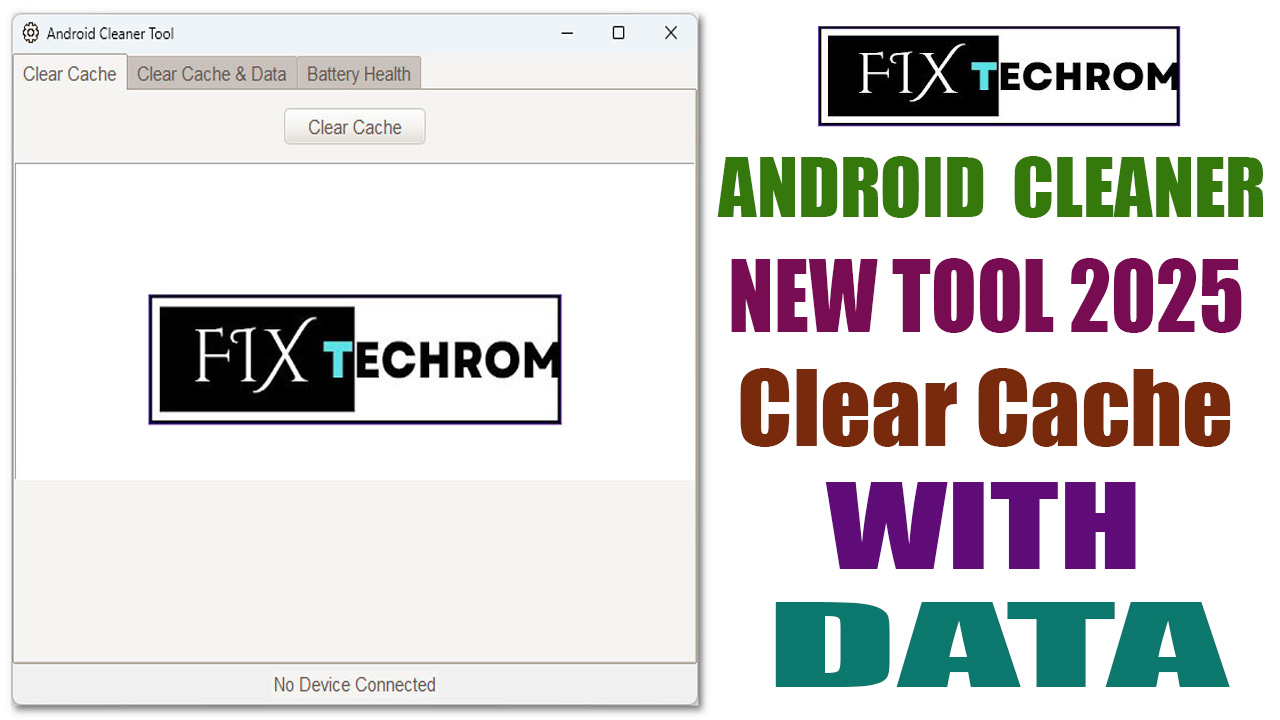
Android Cleaner New Tool 2025 Clear Cache & Data
Inquiry For More Information About Android Cleaner New Tool 2025 Official Specification
| NAME OF FILE | INFORMATION |
| Software Name | Android Cleaner New Tool 2025 |
| Software Version | Latest Update Version |
| Total File Size | Total 28 MB |
| Post Date | 01 APRIL 2025 |
| File Password | WWW.FIXTECHROM.COM |
| File Hosted By | FixTechrom |
| Price | Free Download |
| File Type | Compress/Rar/Zip |
| Download Source | Google Drive/Mega/Direct |
Key-Features OF Android Cleaner New Tool 2025
Android Cleaner Tool is a special tool for those devices which running on low space massage every time. the program is specially design for clean the cache files also option to cache + data but it is lost your personal application data
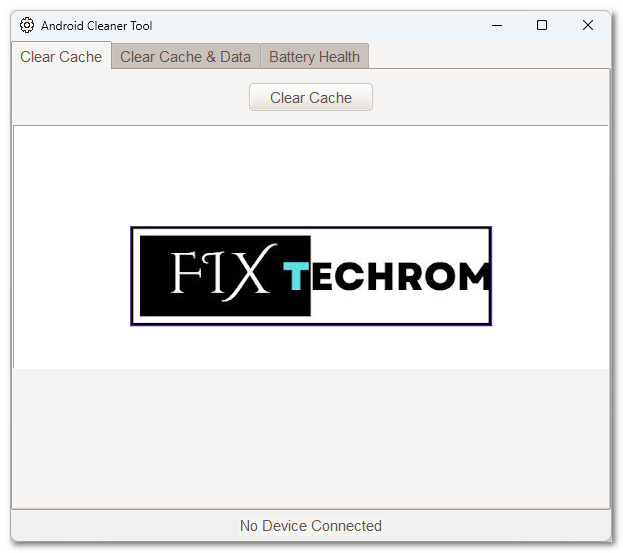
Clear Cache & Data with Caution
Users can also opt to clear both cache and app data. However, since clearing app data removes all stored settings, files, and preferences, the program includes a warning prompt to prevent accidental data loss. This ensures users are fully aware of the implications before proceeding.
Battery Health Check
The program includes a feature to assess battery health, providing valuable insights into the battery’s condition. Users can view details such as battery status, temperature, and overall health to determine if their battery is functioning optimally.
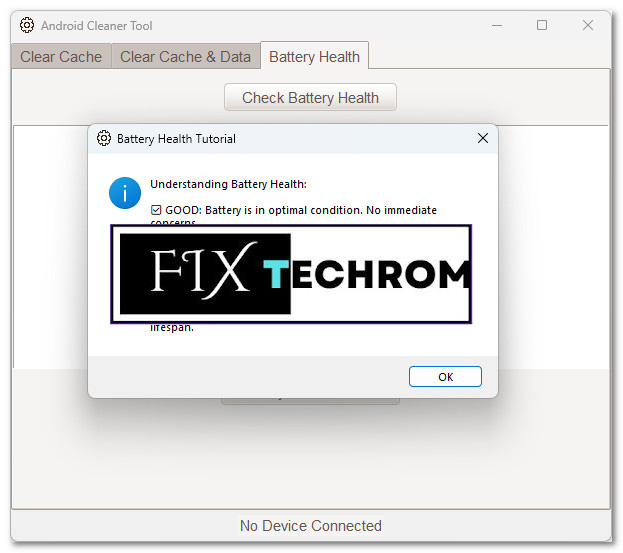
Automatic Driver Check
Before launching, the tool checks whether the necessary ADB drivers are installed on the system. If missing, it prompts users to install them before proceeding, ensuring smooth operation.
How To Use This Tool
- First Of All You need to download This file from the below Download link
- After Download, You can Extract all files at Drive C [Very Important]
- Must Be Ensure You have disabled the Windows Antivirus Before Run the installation Process
- After Installation, Open The File folder and install the Main setup file with some basic instruction
- Next, Run the “Android Cleaner New Tool 2025”
- After Run ,You can install all USB Drivers if you already installed skip this step
- Connected the Smart-Phone & Try To Do Work Any function
- Enjoy Flashing Done !!!
VISIT WEBSITE : FIXTECHROM
Join Our Official Telegram Channel : t.me/fixtechrom
Download File From : Google Drive : Link
Download File From : MEGA : Link
File Password : WWW.FIXTECHROM.COM








