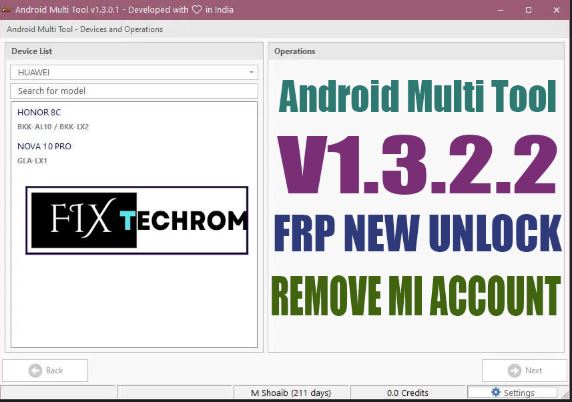
Android Multi Tool v1.3.2.2 Mi Account Remove
Inquiry For More Information About Android Multi Tool v1.3.2.2 Official Specification
| NAME OF FILE | INFORMATION |
| Software Name | Android Multi Tool v1.3.2.2 |
| Software Version | Latest Update Version |
| Total File Size | Total 44 MB |
| Post Date | 19 MAY 2025 |
| File Password | WWW.FIXTECHROM.COM |
| File Hosted By | FixTechrom |
| Price | Free Download |
| File Type | Compress/Rar/Zip |
| Download Source | Google Drive/Mega/Direct |
Key-Features OF Android Multi Tool v1.3.2.2
Android Multi Tool v1.3.2.2 is Now you can request VIVO Qualcomm & MediaTek AUTH online no external help, no TeamViewer, and no waiting. Perform unlocks, flashing, and repairs all by yourself, from anywhere in the world. It supports all VIVO devices and works instantly with secure execution. Take full control of your phone today with AMT’s latest update.

What’s New in This Version
- AUTH Online Access for VIVO Devices
- Works with Qualcomm & MediaTek chipsets
- No Need for External Tools or TeamViewer
- Request AUTH directly within the tool
- Self-Authorization System
- Perform unlock, flash, or repair operations independently
- Worldwide Support
- Use from anywhere no region lock
- Supports All VIVO Devices
- Complete coverage for both new and old Vivo phones
- Secure & Fast Operations
- Instant connection with secure execution of tasks
- Improved Stability
- Fixed minor bugs and enhanced server response
Supported Operations System
- Unlock Bootloader
- Flash Firmware
- Factory Reset
- FRP Bypass
- IMEI Repair
- And more
How To Use This Tool
- First Of All You need to download This file from the below Download link
- After Download, You can Extract all files at Drive C [Very Important]
- Must Be Ensure You have disabled the Windows Antivirus Before Run the installation Process
- After Installation, Open The File folder and install the Main setup file with some basic instruction
- Next, Run the “Android Multi Tool v1.3.2.2”
- After Run ,You can install all USB Drivers if you already installed skip this step
- Connected the Smart-Phone & Try To Do Work Any function
- Enjoy Flashing Done !!!
VISIT WEBSITE : FIXTECHROM
Join Our Official Telegram Channel : t.me/fixtechrom
Download File From : Google Drive : Link
Download File From : MEGA : Link
File Password : WWW.FIXTECHROM.COM








