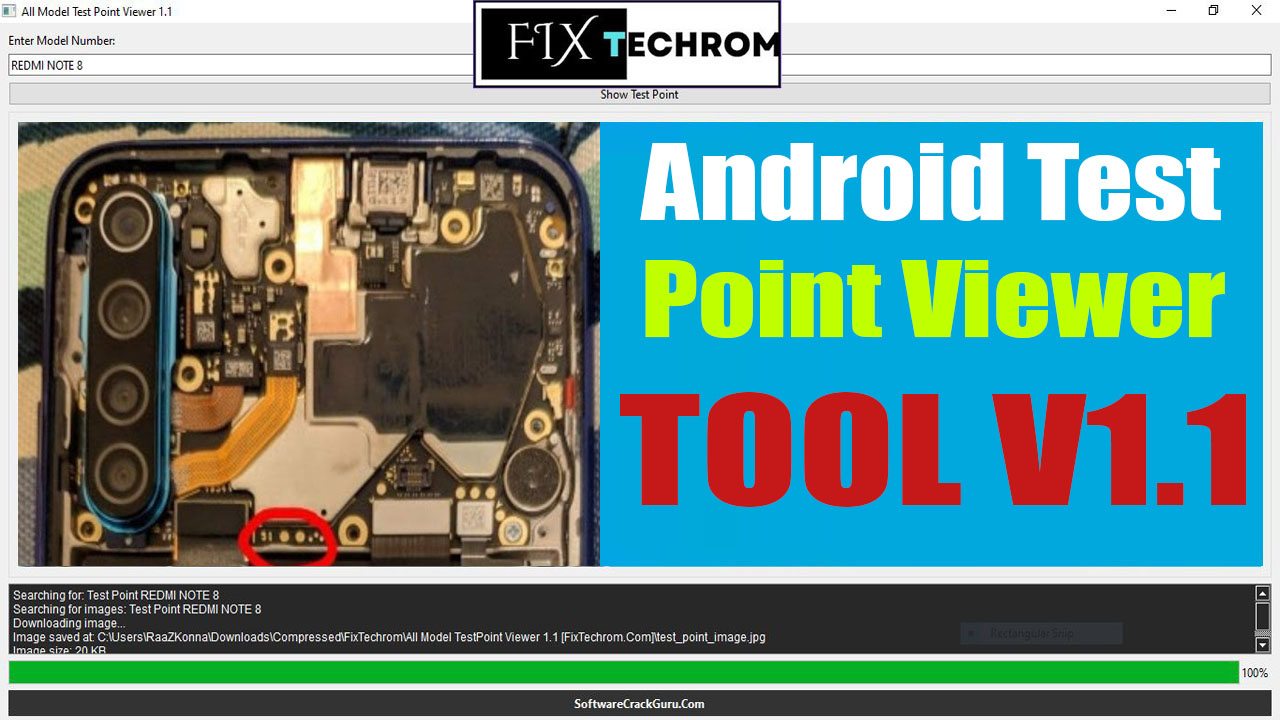
Android Test Point Viewer Tool v1.1 Free Download
Inquiry For More Information About Android Test Point Viewer Tool v1.1 Official Specification
| NAME OF FILE | INFORMATION |
| Software Name | Android Test Point Viewer Tool v1.1 |
| Software Version | 2024 Latest Update Version |
| Total File Size | Total 43 MB |
| Post Date | 21 December 2024 |
| File Password | WWW.FIXTECHROM.COM |
| File Hosted By | FixTechrom |
| Price | Free Download |
| File Type | Compress/Rar/Zip |
| Download Source | Google Drive/Mega/Direct |
Key-Features OF Android Test Point Viewer Tool v1.1
All Model Test Point Viewer is a small program that supports all kinds of smartphones for test point checks. the program directly works from the internet you do not need any offline files it can directly fetch and show to your test point.
Function OF Android Test Point Viewer Tool v1.1
Search Test Point Images Instantly
Enter the smartphone model number, and the software will search the internet to fetch high-quality test point images from trusted sources. It uses advanced algorithms to ensure accuracy and speed.
Compact and User-Friendly Interface
The program boasts a minimalist layout with a large image viewer, ensuring the fetched test point images are visible. A log menu keeps you informed about the progress and provides details like image size.
Full-Screen Image View
Prefer a closer look? The software allows you to view test point images in full-screen mode. It even prompts users to choose whether they want a detailed view for maximum clarity.
Customizable Icon
With a professional touch, the software has a unique icon reflecting its purpose, making it stand out on your desktop.
Lightweight and Portable
No need for heavy installations. The software is small in size and doesn’t consume excessive system resources.
Developer Friendly
Designed and maintained by SoftwareCrackGuru.Com, this tool is continuously evolving with updates based on user feedback.
How To Use This Tool
- First Of All You need to download This file from the below Download link
- After Download, You can Extract all files at Drive C [Very Important]
- Must Be Ensure You have disabled the Windows Antivirus Before Run the installation Process
- After Installation, Open The File folder and install the Main setup file with some basic instruction
- Next, Run the “Android Test Point Viewer Tool v1.1”
- After Run ,You can install all USB Drivers if you already installed skip this step
- Connected the Smart-Phone & Try To Do Work Any function
- Enjoy Flashing Done !!!
ALSO DOWNLOAD : TFT Unlock Tool V6.2.1.1 Fixes All Server Issues Free Download
Join Our Official Telegram Channel : t.me/fixtechrom
Download File From : Google Drive : Link
Download File From : MEGA : Link
File Password : WWW.FIXTECHROM.COM








