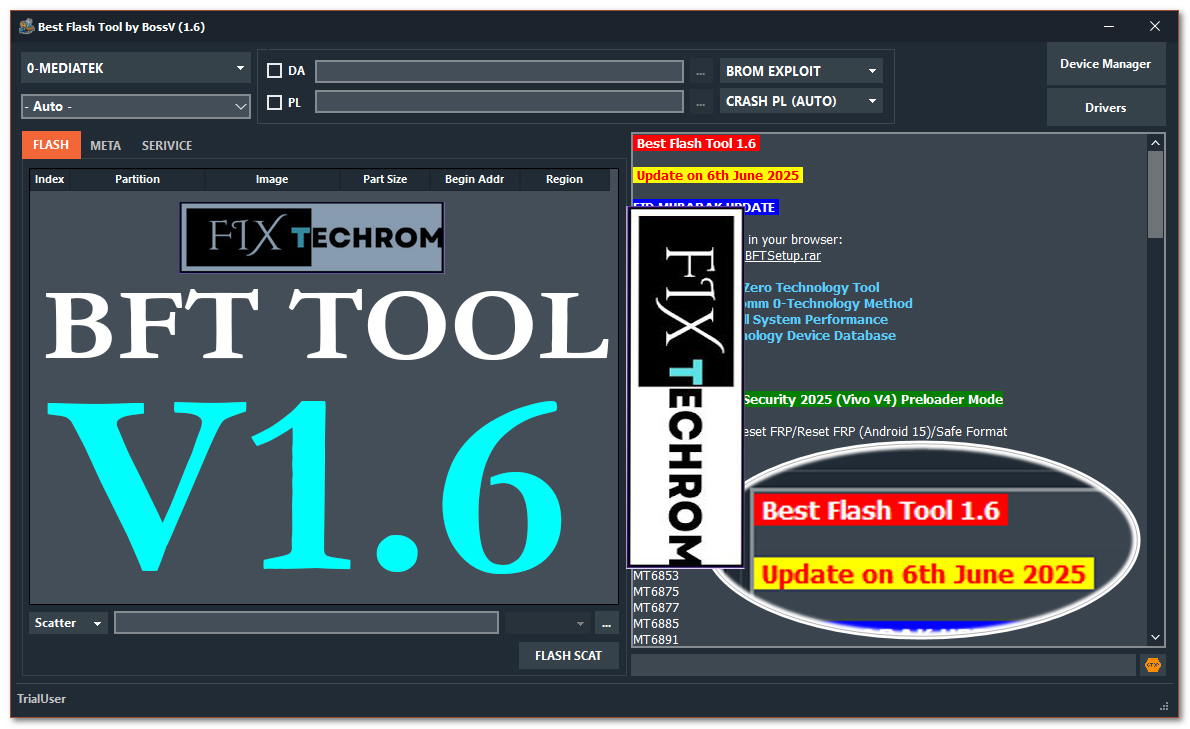
BFT Tool BY BossV V1.6 Miracle Team New Update Version
Inquiry For More Information About BFT Tool BY BossV V1.6 Official Specification
| NAME OF FILE | INFORMATION |
| Software Name | BFT Tool BY BossV V1.6 |
| Software Version | Latest Update Version |
| Total File Size | Total 31 MB |
| Post Date | 08 June 2025 |
| File Password | WWW.FIXTECHROM.COM |
| File Hosted By | FixTechrom |
| Price | Free Download |
| File Type | Compress/Rar/Zip |
| Download Source | Google Drive/Mega/Direct |
Key-Features OF BFT Tool BY BossV V1.6
BFT Tool BY BossV V1.6 is a powerful and free flashing tool designed for Android devices, offering advanced functions like firmware flashing, security repair, and IMEI restoration. It supports MediaTek, Qualcomm, Unisoc, and Samsung devices, featuring BROM exploit-based flashing, FRP reset, bootloader unlock, and advanced service options.

Add the scatter file to the flash firmware using BROM EXPLOIT
Various flashing options
Meta Functions System
- Read Information
- Format (EMMC)
- NVM Read
- Reset Factory
- Format (UFS)
- NVM Write
Infinix/iTel/Tecno Functions System
- Enable ADB (META)
- Disable ADB (META)
- Reset FRP (ADB)
- Lock Disable (ADB)
- Enable (ADB)
Security Repair Function
- Generic old and new methods for IMEI repair
Service Functions System
- Read Information
- Format Userdata
- Safe Format
- Reset FRP
- Reset OPPO ID
- DM-Verity Fix
- Backup RPMB
- Unlock Bootloader (BL)
- Relock Bootloader (BL)
- Unlock BL (Permanent)
- Fix Orange State
- TOOL DL Fix
- Fix Destroyed
- Restore RPMB
- Huawei Reset ID
- Mi Account Reset
- Disable OTA
- Realme MDM
- Infinix MDM
- Health Check
- Format RPMB
Write Security Repair Brand
- Supports VIVO, Xiaomi, Generic, and OPPO methods (Both IMEI)
How To Use This Tool
- First Of All You need to download This file from the below Download link
- After Download, You can Extract all files at Drive C [Very Important]
- Must Be Ensure You have disabled the Windows Antivirus Before Run the installation Process
- After Installation, Open The File folder and install the Main setup file with some basic instruction
- Next, Run the “BFT Tool BY BossV V1.6”
- After Run ,You can install all USB Drivers if you already installed skip this step
- Connected the Smart-Phone & Try To Do Work Any function
- Enjoy Flashing Done !!!
VISIT WEBSITE : FIXTECHROM
Join Our Official Telegram Channel : t.me/fixtechrom
Download File From : Google Drive : Link
Download File From : MEGA : Link
File Password : WWW.FIXTECHROM.COM








