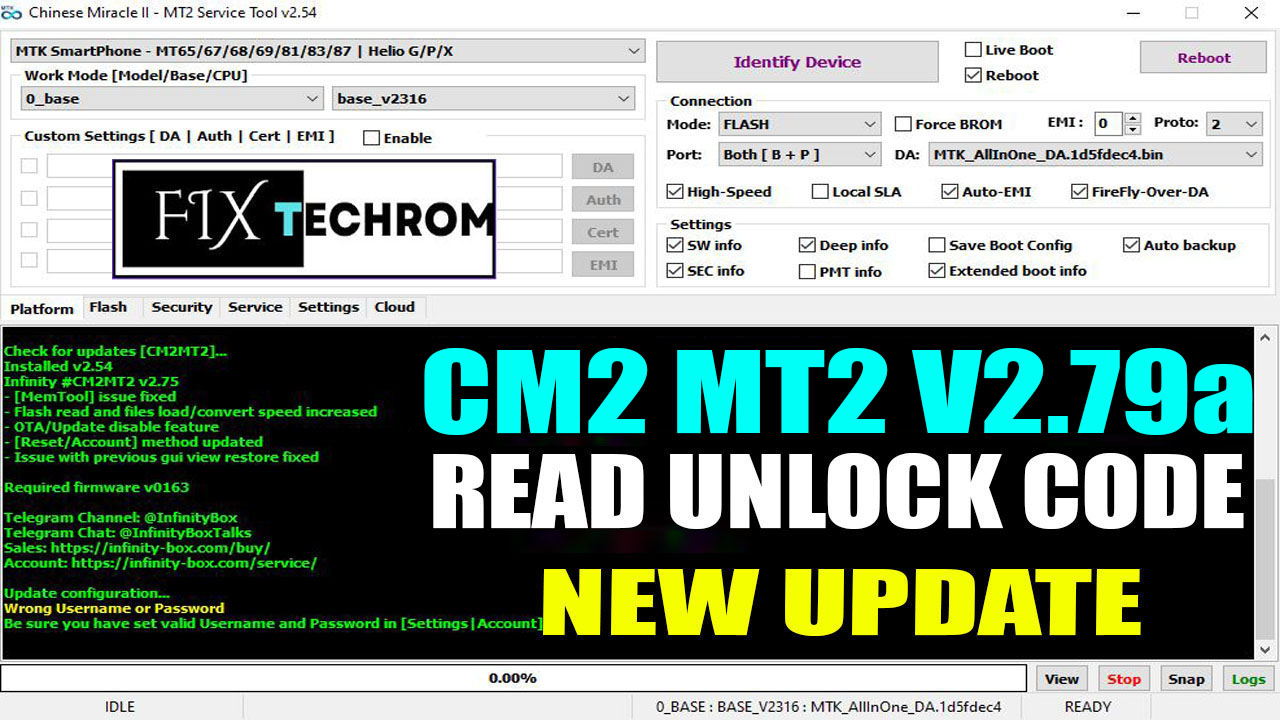
CM2 MT2 v2.79a Free FRP Bypass via META Mode 2025
Inquiry For More Information About CM2 MT2 v2.79a Official Specification
| NAME OF FILE | INFORMATION |
| Software Name | CM2 MT2 v2.79a |
| Software Version | Latest Update Version |
| Total File Size | Total 60 MB |
| Post Date | 16 FEBRUARY 2025 |
| File Password | WWW.FIXTECHROM.COM |
| File Hosted By | FixTechrom |
| Price | Free Download |
| File Type | Compress/Rar/Zip |
| Download Source | Google Drive/Mega/Direct |
Key-Features OF CM2 MT2 v2.79a
Infinity CM2MT2 is a premium tool and best for MediaTek devices, it is used with a dongle that also provides a yearly subscription. with the help of this tool, you can perform many kinds of operations such as flash any MTK device, remove FRP, fix IMEI, analyze the full device, and find the best solution to help og CMT2MT2 tool.
Many New DA Files Available
DA (Download Agent) files are essential for working with secure boot devices. With new DA files, you can easily connect, flash, or repair previously unsupported devices.

Unlock Service Function OF CM2 MT2 v2.79a
- Firmware Management: Flash stock ROMs to restore or update device firmware.
- Unlocking Capabilities: Remove FRP locks, reset screen locks, and handle privacy locks.
- IMEI Repair: Address and repair IMEI issues for supported devices.
- Bootloader Unlock: Unlock bootloaders for various devices, including models from Xiaomi.
- App Management: Disable or enable system and user-installed APKs permanently.
- Memory Tools: Backup and restore device memory, including ext_csd data.
- Security Features: Reset locks, and accounts, and perform OTA operations.
- Diagnostic Tools: Analyze startup logs and device information.
- Advanced Operations: Support for operations like PSN read/write and MDM processes.
How To Use This Tool
- First Of All You need to download This file from the below Download link
- After Download, You can Extract all files at Drive C [Very Important]
- Must Be Ensure You have disabled the Windows Antivirus Before Run the installation Process
- After Installation, Open The File folder and install the Main setup file with some basic instruction
- Next, Run the “CM2 MT2 v2.79a”
- After Run ,You can install all USB Drivers if you already installed skip this step
- Connected the Smart-Phone & Try To Do Work Any function
- Enjoy Flashing Done !!!
VISIT WEBSITE : FIXTECHROM
Join Our Official Telegram Channel : t.me/fixtechrom
Download File From : Google Drive : Link
Download File From : MEGA : Link
File Password : WWW.FIXTECHROM.COM








