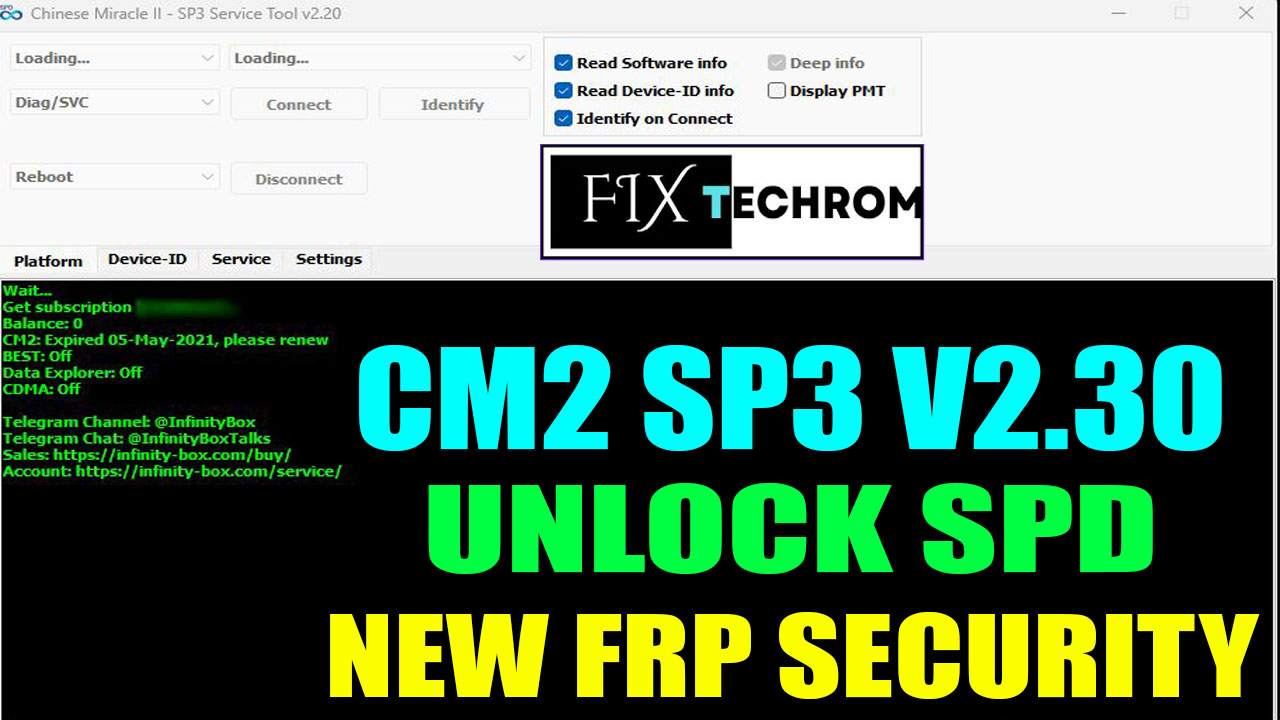
CM2 SP3 V2.30 | Latest Setup | Unlock SPD New FRP Security 2024
Inquiry For More Information About CM2 SP3 V2.30 Official Specification
| NAME OF FILE | INFORMATION |
| Software Name | CM2 SP3 |
| Software Version | V2.30 |
| Total File Size | Total 21 MB |
| Post Date | 08 October 2024 |
| File Password | WWW.FIXTECHROM.COM |
| File Hosted By | FixTechrom |
| Price | Free Download |
| File Type | Compress/Rar/Zip |
| Download Source | Google Drive/Mega/Direct |
Key-Features OF CM2 SP3 V2.30
CM2 SP3 V2.30 | Latest Setup | Unlock SPD New FRP Security 2024
- Well known and “noname” [GSM & CDMA] brands/models supported
- Standalone software – no Internet connection required
- Special features via server access
- SP-unlock: unlock (remove/clear) network, provider locks
- Set network, provider locks
- Read unlock codes
- Flash read/write (high speed)
- Write part of flash content area separately – firmware, customization, flex, map, file system (ffs), language pack
- Upgrade and downgrade firmware
- Repair damaged S/N
- Remove or clear or read user code
- Remove or clear or read phone code
- Remove or clear or read lock code
- Reset to default/factory settings
- Repair dead phones
- Read flash and eeprom area backup
- Repair software-related problems
- Read unlock codes – network, provider codes, user/phone code
- Empty board flashing f.e. after flash chip replacement
- Format file system
- SCAT files read and write
- Make security zone backup during critical operations
- Smart Write option together with high-speed option flashing speed may be extremely high
- Ultra Flash option makes read/write process much faster especially for large (several Gb) images
- Detect keyboard codes by flash file – Keyboard codes detector
- Save operation process results to Log file so previously completed operations can be checked later
- Flash files database for all World regions
- Compact flash/eeprom files format: flash/backup files internally packed and unpacked on-fly so you can save up to 50% of your Internet traffic (download small files from support area) and a lot of disk space on HDD for file storage
- Counter for unlock/flash/other operations
- Easy access to cables/pinouts information via Cable selector
- Easy access to support area via Infinity Online Service (IOS)
- Huge flash files database: firmware, language pack, flex, map, repair eeprom, ffs files, nvm backup files etc., more than 40,000 (forty thousands) files for different models
- Documentation and manuals with step-by-step instructions
- Automatic phone structure detection: this means that you can also service phon
How To Use CM2 SP3 V2.30
- First Of All You need to download This file from the below Download link
- After Download, You can Extract all files at Drive C [Very Important]
- Must Be Ensure You have disabled the Windows Antivirus Before Run the installation Process
- After Installation, Open The File folder and install the Main setup file with some basic instruction
- Next, Run the “CM2 SP3 V2.30”
- After Run ,You can install all USB Drivers if you already installed skip this step
- Connected the Smart-Phone & Try To Do Work Any function
- Enjoy Flashing Done !!!
Join Our Official Telegram Channel : t.me/fixtechrom
Download File From : Google Drive : Link
Download File From : MEGA : Link
File Password : WWW.FIXTECHROM.COM







