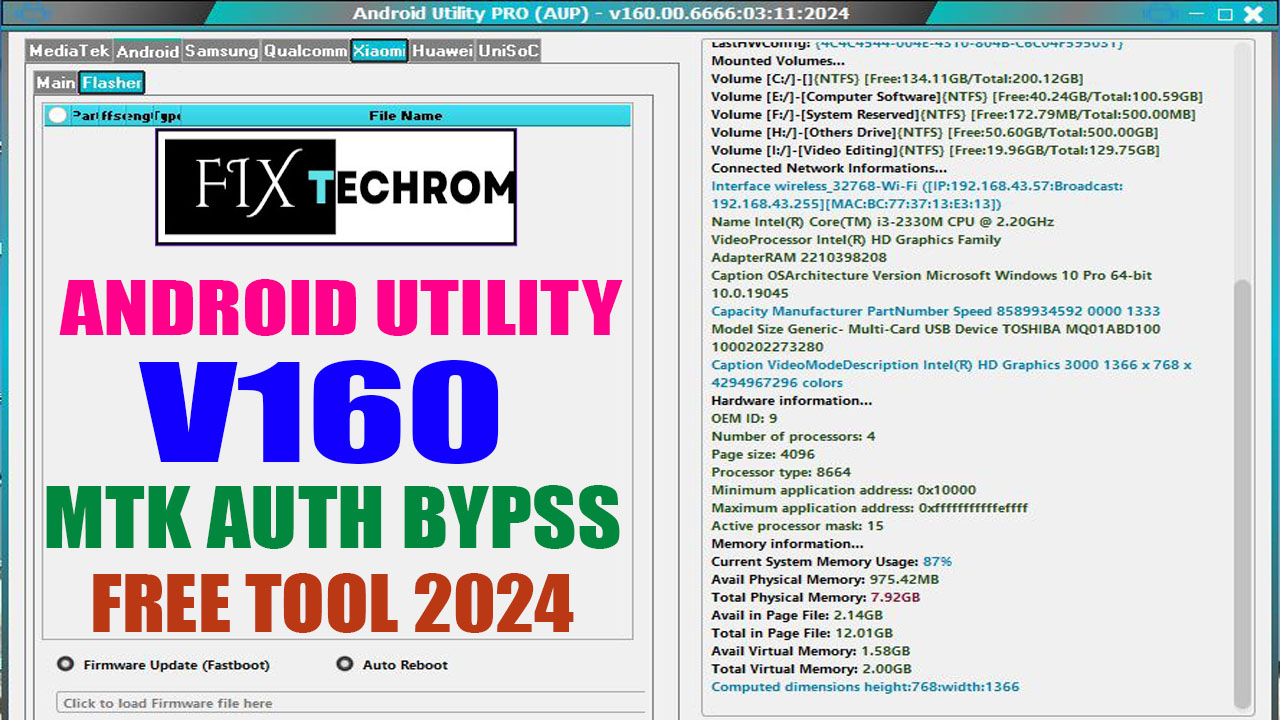
Download Android Utility Pro V160.00 MEDIATEK Direct Auth Bypass Free Tool
Inquiry For More Information About Download Android Utility Pro V160.00 Official Specification
The Android Utility v156 allows users to flash the firmware and bypass Digital Authentication Authority (DAA) and Software Licensing Authentication (SLA) on Android devices. It can also be used to unlock the device. This guide will walk you through the MTK Meta Utility steps to flash firmware, bypass DAA and SLA auth, and open your Android device.
| NAME OF FILE | INFORMATION |
| Software Name | Download Android Utility Pro V160.00 |
| Software Version | New Version 2024 |
| Total File Size | Total 218 MB |
| Post Date | 04 November 2024 |
| File Password | WWW.FIXTECHROM.COM |
| File Hosted By | FixTechrom |
| Price | Free Download |
| File Type | Compress/Rar/Zip |
| Download Source | Google Drive/Mega/Direct |
Key-Features OF Download Android Utility Pro V160.00
MTK Auth Bypass Tool v155 also known as MTK Meta Mode Utility) is a Windows program that allows users to bypass Digital Authentication Authority (DAA) and Software Licensing Authentication (SLA) on MediaTek (MTK) phones. This tool can detect various MediaTek-based phones, including Samsung, Oppo, Vivo, Tecno, Xiaomi Redmi, Infinix, and others. It is a free program and makes it easy for advanced users to bypass secure boot protection on their MediaTek phones.
Advance Function OF Android Utility Pro V160.00
- Disable Auth: This allows you to bypass your device’s DAA/SLA lock.
- Read ADB Info: Allows you to read information about your device using ADB.
- Dump Preloader: This allows you to dump your device’s preloader.
- Read Fastboot Info: Allows you to read information about your device using Fastboot.
- Read Part (Meta): Allows you to read the partition of your device.
- Analyze Preloader: This allows you to analyze the preloader of your device.
- Format Part (Meta): Allows you to format the partition of your device.
- Analyze MTK DA: This allows you to analyze the MTK DA on your device.
- Reboot Meta: Allows you to reboot your device in Meta mode.
- Write Part (Meta): Allows you to write to the partition of your device.
- Crash Preloader Brom: Allows you to crash your device’s preloader.
- Reboot Factory Mode: Allows you to reboot your device in factory mode.
- Dump NV Regions (Meta): Allows you to dump the NV regions of your device.
- FRL-L22 Y9A DL to Brom: You can switch your device to Brom mode.
- Reboot AT Mode: You can reboot your device in AT mode.
- Dump User Area (Meta): Allows you to dump the user area of your device.
- Vivo Demo Remove (AT): You can remove the demo version of Vivo devices.
- Reboot Fastboot: This allows you to reboot your device in fastboot mode.
- Dump PGPT (Meta): Allows you to dump the PGPT of your device.
- Extract Super IMG: Allows you to extract the Super IMG from your device.
- Dump EXT_CSD (Meta): Allows you to dump the EXT_CSD of your device.
- Disable Payjoy App (ADB): This allows you to turn off the Payjoy app on your device.
- Extract OFP (MTK + Qualcomm): This allows you to extract the OFP from your device.
- PGPT to Scatter: Allows you to convert the PGPT to scatter format.
- Read NVRAM (Meta): Allows you to read the NVRAM of your device.
- Extract Samsung ROM (MTK): This allows you to extract the Samsung ROM from your device.
- Scatter to PGPT: Allows you to convert the scatter to PGPT format.
- Write NVRAM (Meta): Allows you to write to the NVRAM of your device.
- Extract Huawei Update (MTK): You can extract the Huawei update
How To Use This Tool
- First Of All You need to download This file from the below Download link
- After Download, You can Extract all files at Drive C [Very Important]
- Must Be Ensure You have disabled the Windows Antivirus Before Run the installation Process
- After Installation, Open The File folder and install the Main setup file with some basic instruction
- Next, Run the “Download Android Utility Pro V160.00”
- After Run ,You can install all USB Drivers if you already installed skip this step
- Connected the Smart-Phone & Try To Do Work Any function
- Enjoy Flashing Done !!!
ALSO READ : MDM Fix Tool v1.0.5.8 KG Remove MDM Remove Fix Free Download
Join Our Official Telegram Channel : t.me/fixtechrom
Download File From : Google Drive : Link
Download File From : MEGA : Link
File Password : WWW.FIXTECHROM.COM







