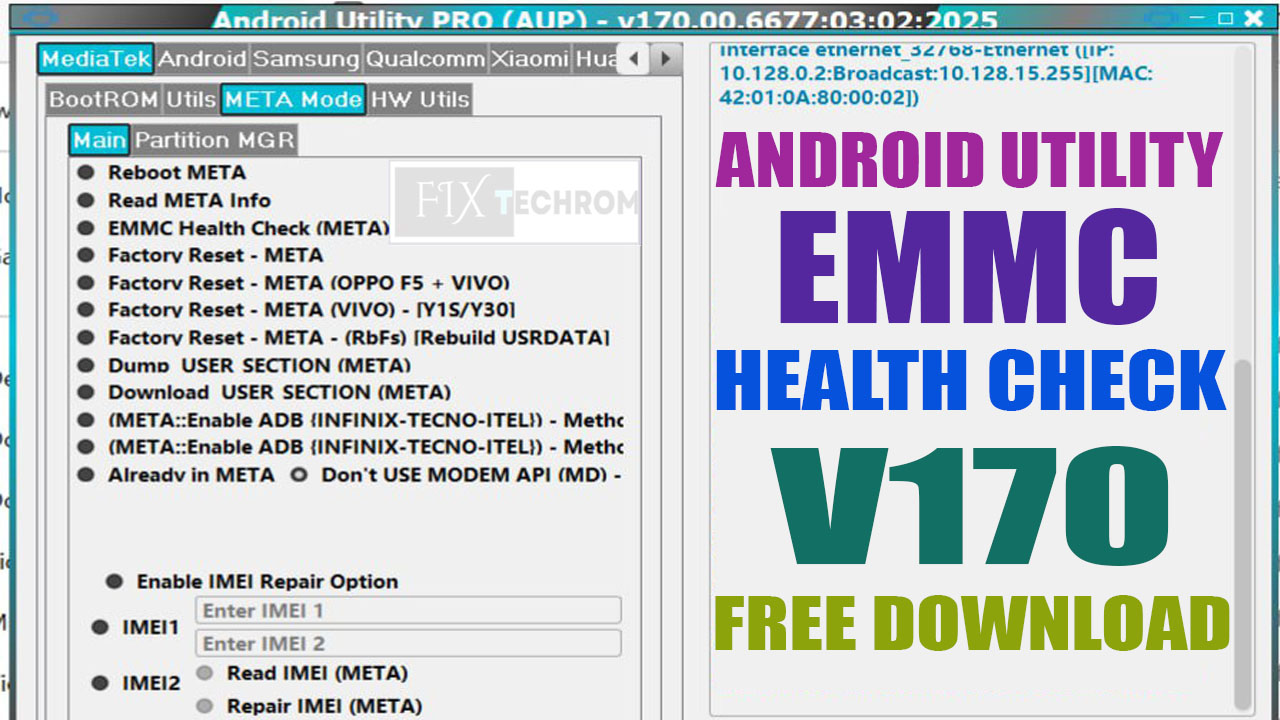
Download Android Utility Tool V170 EMMC Health Check 2025
Inquiry For More Information About Download Android Utility Tool V170 Official Specification
| NAME OF FILE | INFORMATION |
| Software Name | Download Android Utility Tool V170 |
| Software Version | Latest Update Version |
| Total File Size | Total 219 MB |
| Post Date | 06 FEBRUARY 2025 |
| File Password | WWW.FIXTECHROM.COM |
| File Hosted By | FixTechrom |
| Price | Free Download |
| File Type | Compress/Rar/Zip |
| Download Source | Google Drive/Mega/Direct |
Key-Features OF Download Android Utility Tool V170
Android Utility PRO (AUP) V170 Reboot META, Read META Info, and EMMC Health Check (META) for better diagnostics are the improved META Mode features in this update. Options for Factory Reset have been extended to include Rebuild USRDATA (RbFs), VIVO (YIS/Y30), and OPPO FS. The Dump and Download USER_SECTION (META) features have also been improved. Along with a stability-enhancing optimization that stops modem API usage in META Mode, new ADB enablement techniques for Infinix, Tecno, and Itel devices have been released.
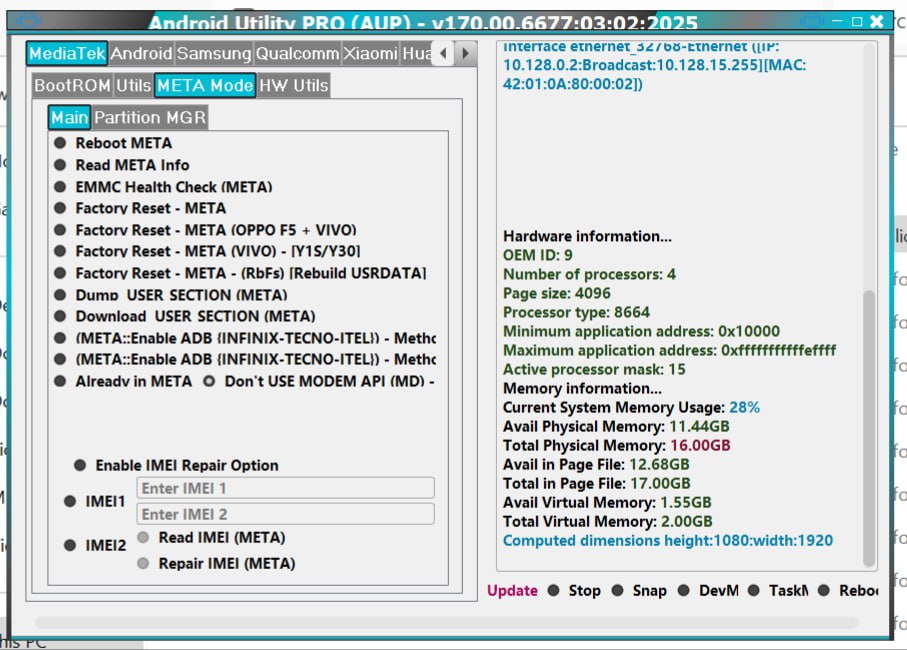
Improved Functionality 2025
- Reboot META – Easily restart devices in META Mode.
- Read META Info – Retrieve device information while in META Mode.
- EMMC Health Check (META) – Diagnose and check the health of the EMMC storage.
- Factory Reset (META Mode)
- Standard Factory Reset (META)
- OPPO FS + VIVO support
- VIVO (YIS/Y30) dedicated reset
- Rebuild USRDATA (RbFs) option for improved data structure restoration
- Dump USER_SECTION (META) – Extract user data partition from devices.
- Download USER_SECTION (META) – Restore extracted user data back to the device.
New Additions 2025
- ADB Enablement for Transsion Devices (Infinix, Tecno, Itel)
- Method 1 New approach for enabling ADB.
- Method 2 Alternative method for better compatibility.
- META Optimization
- Already in META – Don’t USE MODEM API (MO) Prevents unnecessary modem API interactions in META Mode for increased stability.
How To Use This Tool
- First Of All You need to download This file from the below Download link
- After Download, You can Extract all files at Drive C [Very Important]
- Must Be Ensure You have disabled the Windows Antivirus Before Run the installation Process
- After Installation, Open The File folder and install the Main setup file with some basic instruction
- Next, Run the “Download Android Utility Tool V170”
- After Run ,You can install all USB Drivers if you already installed skip this step
- Connected the Smart-Phone & Try To Do Work Any function
- Enjoy Flashing Done !!!
Visit Website : FIXTECHROM
Join Our Official Telegram Channel : t.me/fixtechrom
Download File From : Google Drive : Link
Download File From : MEGA : Link
File Password : WWW.FIXTECHROM.COM








