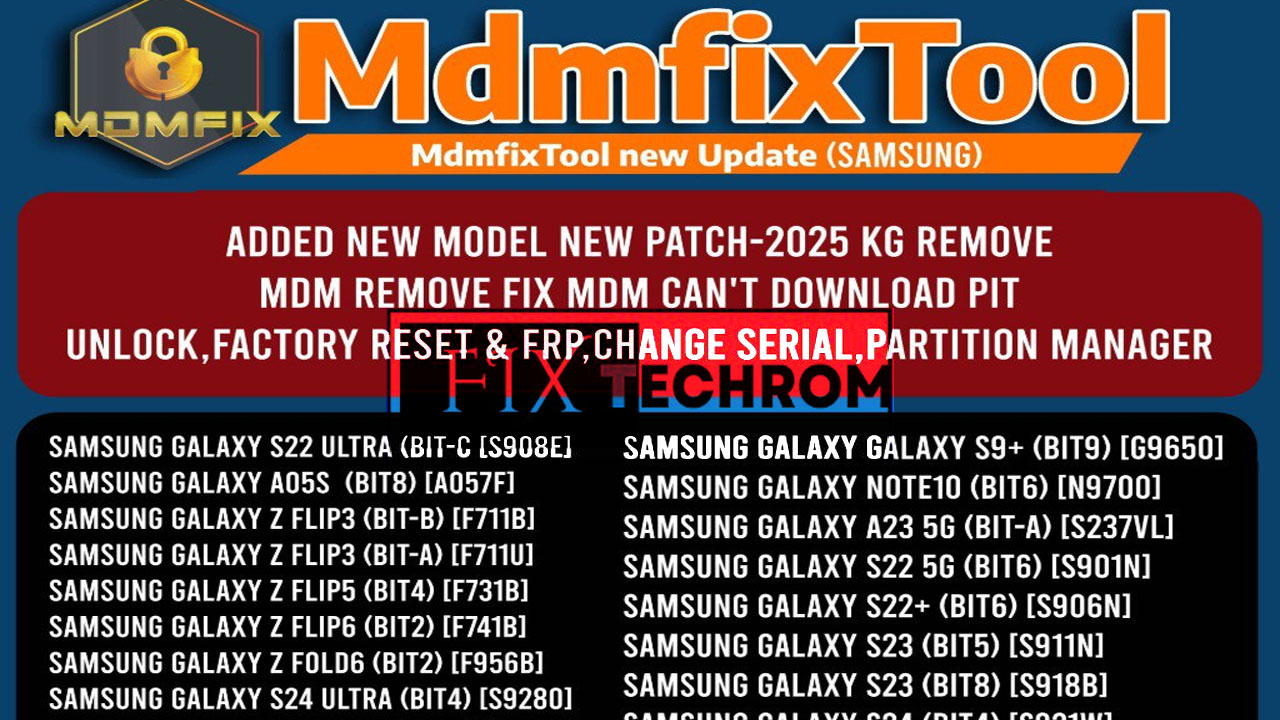
Download MDM Fix Tool V1.0.7.7 KG Remove 2025
Inquiry For More Information About Download MDM Fix Tool V1.0.7.7 Official Specification
| NAME OF FILE | INFORMATION |
| Software Name | Download MDM Fix Tool V1.0.7.7 |
| Software Version | Latest Update Version |
| Total File Size | Total 65 MB |
| Post Date | 04 MARCH 2025 |
| File Password | WWW.FIXTECHROM.COM |
| File Hosted By | FixTechrom |
| Price | Free Download |
| File Type | Compress/Rar/Zip |
| Download Source | Google Drive/Mega/Direct |
Key-Features OF Download MDM Fix Tool V1.0.7.7
MDM Fix Tool is a small tool for Windows computers. It was developed by Ufixer and shared with all users today. This new update introduced the Xiaomi free auth models, which help users click unlock, bypass, or flash without needing any token credit or dongle.
Xiaomi Auth Model Factory Reset
- MDM Repair (Diag Spd)
- Android 14 Enable QR – No Credit Needed. Free!
- Free Xiaomi Auth Model Factory Reset, FRP Reset, Mi Account Reset, Disable Mi Account, Reset EFS
- Fixed MDM “can’t get PIT” Error
- KG Flashing for KG Locked Devices
- Factory Reset & IT Admin 2 hours Reset Android 11 to 14 for all brand Android 14
- Samsung Flashing Download Mode
New Unlock Function 2025
- KG Remove
- MDM Remove Fix (MDM can’t Download Pit)
- Unlock
- Factory Reset & FRP
- Serial Change
- Partition Manager
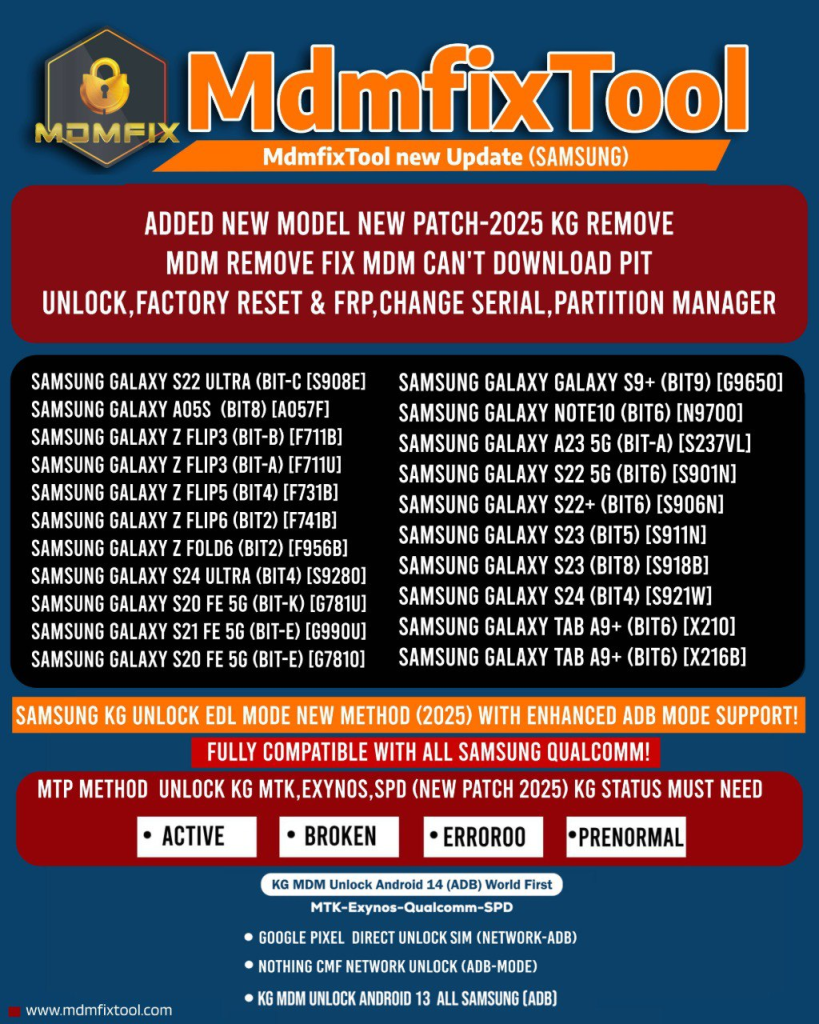
Supported Samsung Models
- Galaxy S22 Ultra (BIT-C) [S908E]
- Galaxy A05s (BIT8) [A057F]
- Galaxy Z Flip3 (BIT-B) [F711B]
- Galaxy Z Flip3 (BIT-A) [F711U]
- Galaxy Z Flip5 (BIT4) [F731B]
- Galaxy Z Flip6 (BIT2) [F741B]
- Galaxy Z Fold6 (BIT2) [F956B]
- Galaxy S24 Ultra (BIT4) [S9280]
- Galaxy S20 FE 5G (BIT-K) [G781U]
- Galaxy S21 FE 5G (BIT-E) [G990U]
- Galaxy S20 FE 5G (BIT-E) [G7810]
- Galaxy S9+ (BIT9) [G9650]
- Galaxy Note10 (BIT6) [N9700]
- Galaxy A23 5G (BIT-A) [S237VL]
- Galaxy S22 5G (BIT6) [S901N]
- Galaxy S22+ (BIT6) [S906N]
- Galaxy S23 (BIT5) [S911N]
- Galaxy S23 (BIT8) [S918B]
- Galaxy S24 (BIT4) [S921W]
- Galaxy Tab A9+ (BIT6) [X210]
- Galaxy Tab A9+ (BIT6) [X216B]
How To Use This Tool
- First Of All You need to download This file from the below Download link
- After Download, You can Extract all files at Drive C [Very Important]
- Must Be Ensure You have disabled the Windows Antivirus Before Run the installation Process
- After Installation, Open The File folder and install the Main setup file with some basic instruction
- Next, Run the “Download MDM Fix Tool V1.0.7.7”
- After Run ,You can install all USB Drivers if you already installed skip this step
- Connected the Smart-Phone & Try To Do Work Any function
- Enjoy Flashing Done !!!
VISIT WEBSITE : FIXTECHROM
Join Our Official Telegram Channel : t.me/fixtechrom
Download File From : Google Drive : Link
Download File From : MEGA : Link
File Password : WWW.FIXTECHROM.COM








