
Fastboot Firmware Flasher Tool Free Oxygen Updater
Inquiry For More Information About Fastboot Firmware Flasher Tool Official Specification
| NAME OF FILE | INFORMATION |
| Software Name | Fastboot Firmware Flasher Tool |
| Software Version | Latest Update Version |
| Total File Size | Total 63 MB |
| Post Date | 24 June 2025 |
| File Password | WWW.FIXTECHROM.COM |
| File Hosted By | FixTechrom |
| Price | Free Download |
| File Type | Compress/Rar/Zip |
| Download Source | Google Drive/Mega/Direct |
Key-Features OF Fastboot Firmware Flasher Tool
Fastboot Firmware Flasher Tool Free Oxygen Updater Now it’s easier than ever to flash full OTA firmware on your OnePlus device. Just unlock your bootloader, grab the OTA ZIP from the Oxygen Updater app, and let the tool handle the rest drivers/unpacking/flashing/even formatting. The new version [v1.0.1.2] brings major improvements: better flashing logic, support for Android 11 to 15, fixes for black screen issues, extra tools for OP13 users, and more languages like Arabic. It’s safe, fast, and beginner-friendly—perfect for both switching regions or going back to stock.
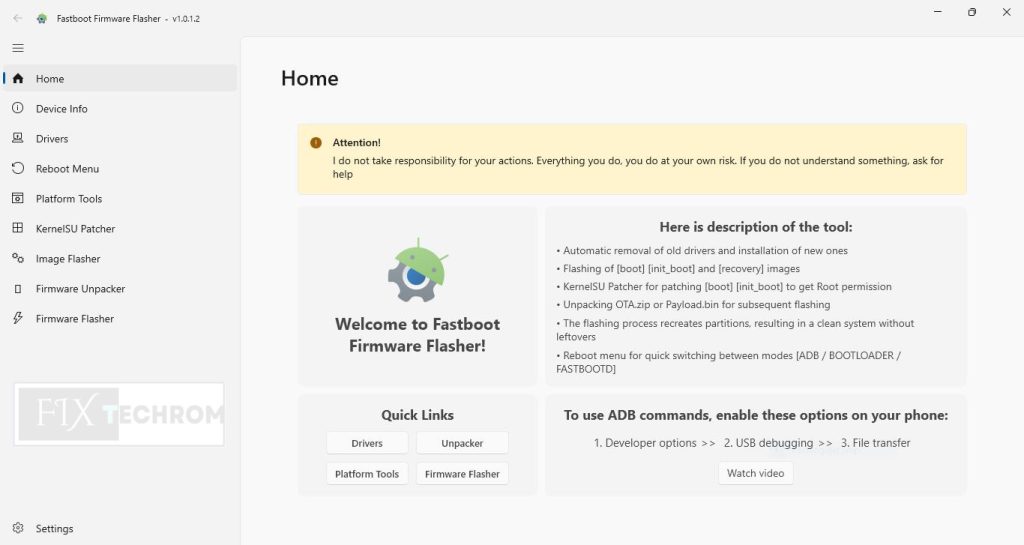
- KernelSU patching to gain root access
- OTA/Payload.bin unpacking for flashing individual firmware partitions
- Clean flashing by recreating partitions
- Quick ADB/Fastboot Reboot options
- Device detection and info retrieval via ADB
- Modern GUI with organized sections & logs
Overview and quick guidance
- Drivers
- Unpacker
- Platform Tools
- Firmware Flasher
Device Function Information
- Product
- Device Name
- Model
- Firmware
- Region
- Security Patch
- Kernel Version
Reboot Menu
- ADB Commands
- Reboot to Bootloader
- Reboot to FastbootD
- Reboot to Recovery
- Normal Reboot
- Fastboot Commands:
- Reboot to Bootloader
- Reboot to FastbootD
- Reboot to Recovery
- Normal Reboot
Kernel version selector
- android12-5.10
- android13-5.10 / 5.15
- android14-6.1
- android15-6.6
- Auto-detect kernel version (ADB required)
- Choose output folder
- Download/patch with latest KSU APK
- Log Output Window
Steps before flashing
- Install Drivers
- Unpack Firmware (needs 20GB free space)
- Connect Phone to PC
- Press Start
- One-click flashing
- Log Output Window
Major Update This Version
- Reworked the entire flashing engine
- Added smart reboot handling at the start of flashing based on device mode
- Added Android 11 and 12 compatibility
- Built-in safety checks to avoid bricking
- Fixed transition bugs between Android 14 ↔ 15
- Resolved FastbootD black screen issues
Localization added Global conversion
- English
- Russian
- Ukrainian
- (Auto-detects system language, no manual switch yet)
- Added Android 15 (Kernel 6.6) support in KernelSU patcher
- Included missing assets for OnePlus 13 & 13R
Hotfix Update
- Fixed black screen issue while reverting from Custom ROM to OOS/COS/RUI
- Added Arabic language (LTR format, credits: @muhammadbahaa01)
- Tool version now appears in title bar
- Bundled more OnePlus device assets for improved support
How To Use This Tool
- First Of All You need to download This file from the below Download link
- After Download, You can Extract all files at Drive C [Very Important]
- Must Be Ensure You have disabled the Windows Antivirus Before Run the installation Process
- After Installation, Open The File folder and install the Main setup file with some basic instruction
- Next, Run the “Fastboot Firmware Flasher Tool”
- After Run ,You can install all USB Drivers if you already installed skip this step
- Connected the Smart-Phone & Try To Do Work Any function
- Enjoy Flashing Done !!!
VISIT WEBSITE : FIXTECHROM
Join Our Official Telegram Channel : t.me/fixtechrom
Download File From : Google Drive : Link
Download File From : MEGA : Link
File Password : WWW.FIXTECHROM.COM








