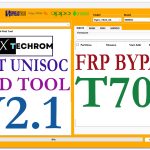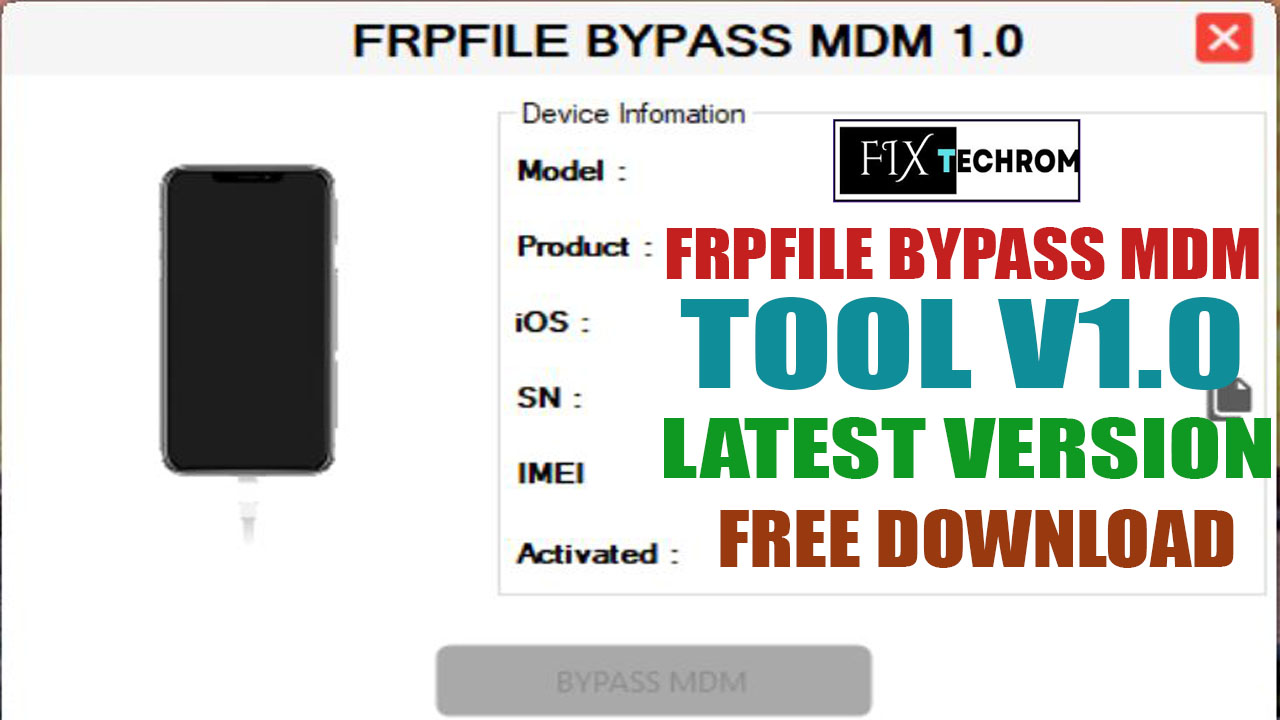
FRPFILE BYPASS MDM TOOL V1.0 LATEST VERSION DOWNLOAD
Inquiry For More Information About FRPFILE BYPASS MDM TOOL V1.0 Official Specification
| NAME OF FILE | INFORMATION |
| Software Name | FRPFILE BYPASS MDM TOOL V1.0 |
| Software Version | LATEST UPDATE VERSION |
| Total File Size | Total 79 MB |
| Post Date | 30 December 2024 |
| File Password | WWW.FIXTECHROM.COM |
| File Hosted By | FixTechrom |
| Price | Free Download |
| File Type | Compress/Rar/Zip |
| Download Source | Google Drive/Mega/Direct |
Key-Features OF FRPFILE BYPASS MDM TOOL V1.0
This tutorial will show you how to find your way around MDM on your iPhone or iPad in a successful way. This method works completely on all iOS versions, including the most recent iOS 18/iPadOS 18 and iPhone 16, and it doesn’t involve jailbreaking.
Function OF FRPFILE BYPASS MDM TOOL V1.0
- One-Click Removal: Effortlessly remove MDM restrictions without jailbreaking.
- Block OTA Updates & Perform Fake Resets: Protect your device from unwanted updates and retain full control.
- Avoid Ownership Restrictions: No more disruptions from changes made by the original owner.
- Streamlined User Experience: Say goodbye to endless authentication prompts for a smoother operation.
- Broad Compatibility: Fully supports the latest iOS 18/iPadOS 18 on iPhones and iPads.
How To Use This Tool
- First Of All You need to download This file from the below Download link
- After Download, You can Extract all files at Drive C [Very Important]
- Must Be Ensure You have disabled the Windows Antivirus Before Run the installation Process
- After Installation, Open The File folder and install the Main setup file with some basic instruction
- Next, Run the “FRPFILE BYPASS MDM TOOL V1.0”
- After Run ,You can install all USB Drivers if you already installed skip this step
- Connected the Smart-Phone & Try To Do Work Any function
- Enjoy Flashing Done !!!
Join Our Official Telegram Channel : t.me/fixtechrom
Download File From : Google Drive : Link
Download File From : MEGA : Link
File Password : WWW.FIXTECHROM.COM