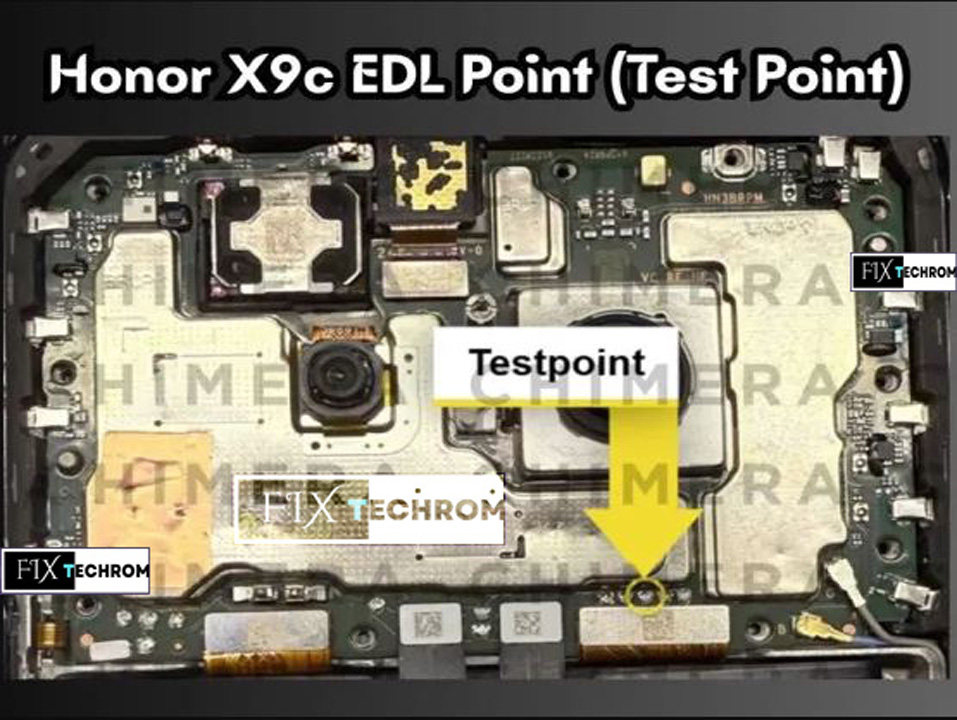
Honor X9c EDL Test Point Way Reboot to EDL Mode 9008
Inquiry For More Information About Honor X9c EDL Test Point Way Official Specification
| NAME OF FILE | INFORMATION |
| File Name | Honor X9c EDL Test Point Way |
| Image Version | HD IMAGE |
| TYPE | ONLY IMAGE FILE |
| Post Date | 23 May 2025 |
| File Password | WWW.FIXTECHROM.COM |
| File Hosted By | FixTechrom |
| Price | Free Download |
| File Type | Compress/Rar/Zip |
| Download Source | Google Drive/Mega/Direct |
Honor X9c EDL Test Point Way Problem Troubleshooting
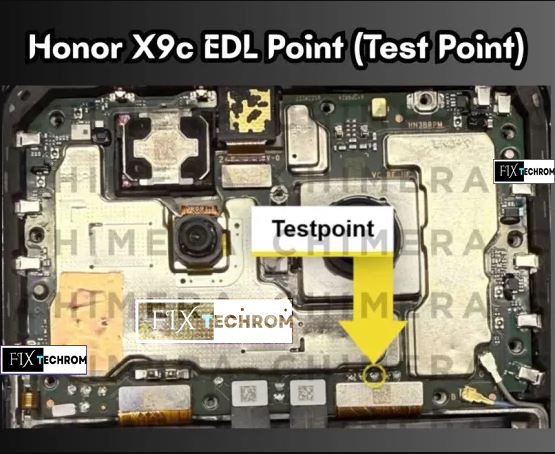
- Before Proceeding to hardware repairs/Makesure that the following basic steps are covered
- Follow these troubleshooting steps to diagnose and repair the charging problem.
Steps to Boot into EDL Mode
- Download & extract Qualcomm USB Driver on your Computer
- Install the Qualcomm usb driver to your computer
- Then Power Off your Qualcomm Android device
- Remove the back cover of the phone
- Now check out the following image
- Find the EDL PinOUT/Test Point on your phones circuit board
Bypass Honor X9c FRP Using Unlock Tool
- Start up the UnlockTool software.
- Click on the Honor Tab.
- Select the SECURITY tab.
- Choose the model Honor X9c.
- Navigate to the BROM/EDL option.
- After that, press BROM ERASE FRP.
- Use the test point above to connect the phone.
Fixing a bricked device
- Test Point Download Mode can help you unbrick your Honor X9c if it is stuck in a boot loop or not responding.
Thanks For Visiting Our Official Website www.FixTechrom.Com









