
KingSoft Team Android Fix Tool Alpha V5.5 2025
Inquiry For More Information About KingSoft Team Android Fix Tool Alpha V5.5 Official Specification
| NAME OF FILE | INFORMATION |
| Software Name | KingSoft Team Android Fix Tool Alpha V5.5 |
| Software Version | Latest Update Version |
| Total File Size | Total 246 MB |
| Post Date | 22 MAY 2025 |
| File Password | WWW.FIXTECHROM.COM |
| File Hosted By | FixTechrom |
| Price | Free Download |
| File Type | Compress/Rar/Zip |
| Download Source | Google Drive/Mega/Direct |
Key-Features OF KingSoft Team Android Fix Tool Alpha V5.5
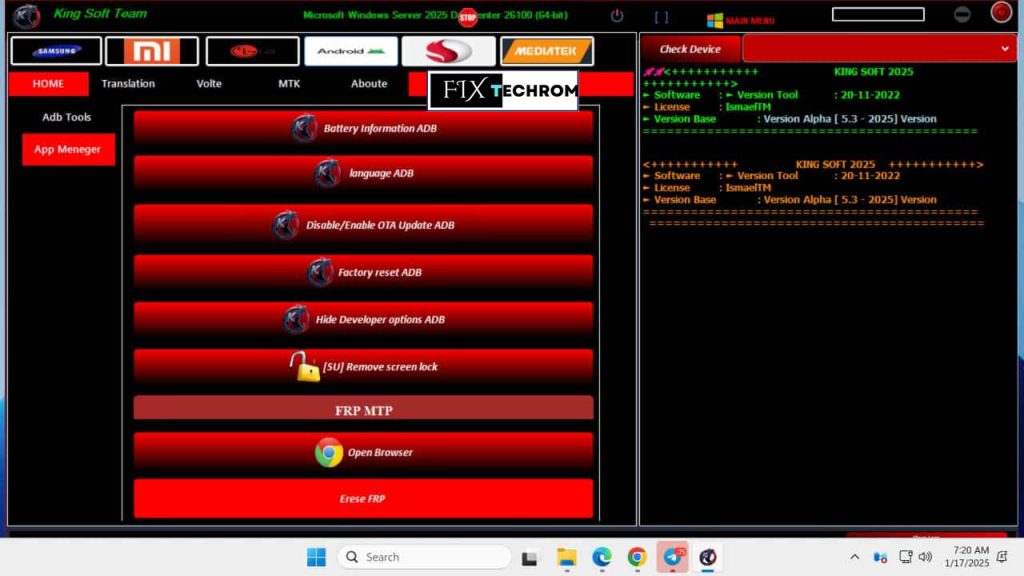
Improved Device Support
Enhanced compatibility across a wider range of smartphones and tablets.
Samsung USB Modem (COM9) Stability
- Auto-detect and repair common USB-modem connection issues for Samsung devices.
Automated Repair Tools
- Auto Reboot
Automatically reboot devices at key stages of the repair/flash process. - Auto Repair GPT
One-click partition table repair (GUID Partition Table) using GPT-specific algorithms. - BROM Ready Mode
Instantly switch supported devices into BootROM mode for low-level flashing.
Identify Device
Gather and display full device info (model, chipset, firmware version) with a single click.
MTK-Platform Improvements 2025
- Updated DA File (Download Agent)
Ship with the latest MTK DA for faster, more reliable flashing. - Custom Preloader Support
Load and use community or OEM-provided Preloader binaries as needed. - Enhanced Scatter File Handling
Better parsing and validation of MTK scatter files to prevent mismatches. - High-Precision Read GPT
Read partition tables with greater accuracy, ensuring data integrity.
Brand Specific Toolkits 2025
OPPO
Custom repair & flash scripts optimized for OPPO hardware.
VIVO
Improved read/write routines for VIVO devices, reducing failure rates.

New Modes & Options 2025
- Infinitx Mode
Unlock unlimited advanced options for power users and service centers. - Expanded Reboot Options
Choose from multiple reboot targets: Recovery, Fastboot, System, or Safe Mode. - Fast Firmware Read
Bulk-read device firmware at accelerated speeds, reducing wait times. - UI/UX Upgrades
- Organized Partition Table View
Clean tabular display: Region | Block | Partition Name | Size | File Path - Smoother, Faster Interface
Refreshed icons, transitions, and layout optimizations for a snappier feel.
How To Use This Tool
- First Of All You need to download This file from the below Download link
- After Download, You can Extract all files at Drive C [Very Important]
- Must Be Ensure You have disabled the Windows Antivirus Before Run the installation Process
- After Installation, Open The File folder and install the Main setup file with some basic instruction
- Next, Run the “KingSoft Team Android Fix Tool Alpha V5.5”
- After Run ,You can install all USB Drivers if you already installed skip this step
- Connected the Smart-Phone & Try To Do Work Any function
- Enjoy Flashing Done !!!
VISIT WEBSITE : FIXTECHROM
Join Our Official Telegram Channel : t.me/fixtechrom
Download File From : Google Drive : Link
Download File From : MEGA : Link
File Password : WWW.FIXTECHROM.COM








