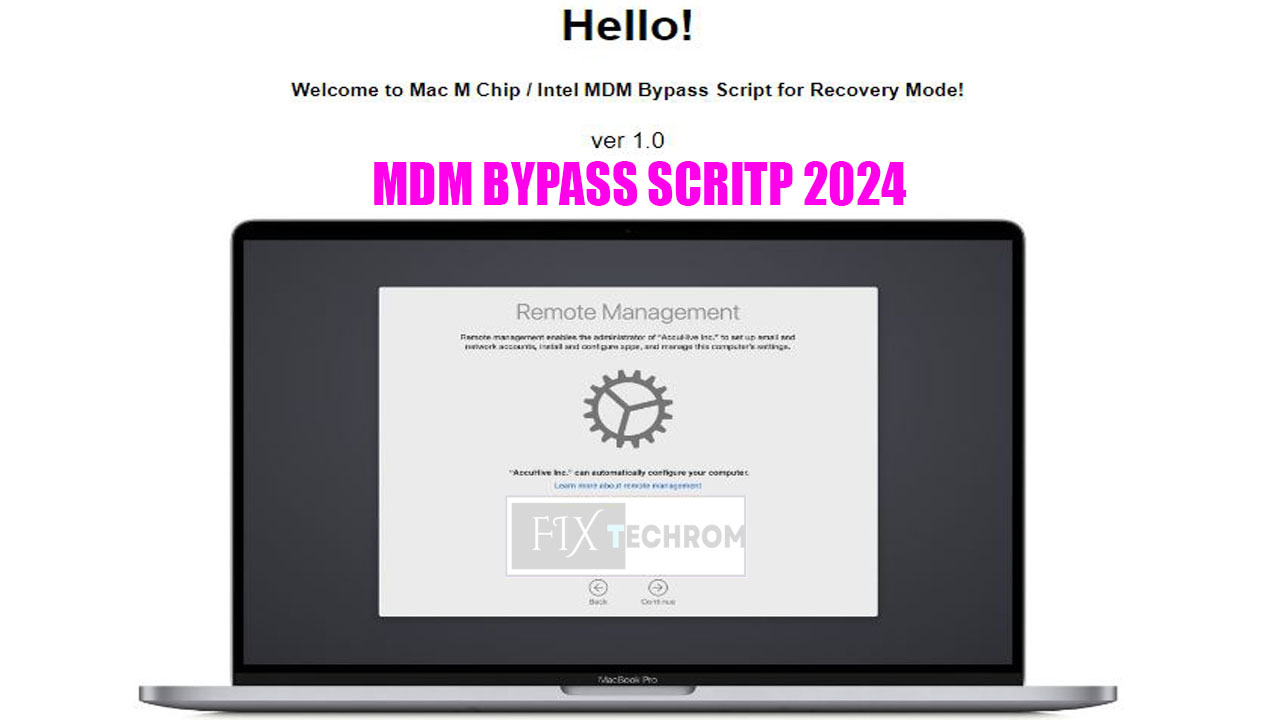
MDM Bypass Script On Recovery Mode MAC Version Free Download
Inquiry For More Information AboutMDM Bypass Script On Recovery Mode Official Specification
| NAME OF FILE | INFORMATION |
| Software Name | MDM Bypass Script On Recovery Mode |
| Software Version | 2024 New Latest Version |
| Total File Size | Online Access |
| Post Date | 02 November 2024 |
| File Password | WWW.FIXTECHROM.COM |
| File Hosted By | FixTechrom |
| Price | Free Download |
| File Type | Compress/Rar/Zip |
| Download Source | Google Drive/Mega/Direct |
Key-Features OF MDM Bypass Script On Recovery Mode
Restart the Mac: Turn off your Mac and turn it back on while holding down Command + R to enter Recovery Mode.
Choose Reinstall macOS: Select “Reinstall macOS” and follow the on-screen instructions. You can also use a macOS Installer USB stick if available.
Complete Installation: Finish the reinstallation by following the steps on-screen.
Boot into Recovery Mode and Access the MDM Bypass
- Enter Recovery Mode Again: Once the macOS installation is complete, restart your Mac into Recovery Mode by holding Command + R again.
- Open Safari: Go to Safari in the Recovery menu.
- Visit the MDM Bypass Site: Navigate to euphoriatools.com/macmdm.
Copy the Bypass Command
- Click “Copy to Clipboard”: Look for a button on the site to copy the command to your clipboard.
Run the Command in Terminal
- Open Terminal: Go to Utilities > Terminal in the Recovery menu.
- Paste the Command: Press Command + V to paste the command you copied.
- Run the Command: Press Enter. The command will create a new user and automatically restart your Mac.
Important Note
- Log In: Your Mac should now boot up with a new user profile, free from MDM restrictions.
How To Use This Tool
- First Of All You need to download This file from the below Download link
- After Download, You can Extract all files at Drive C [Very Important]
- Must Be Ensure You have disabled the Windows Antivirus Before Run the installation Process
- After Installation, Open The File folder and install the Main setup file with some basic instruction
- Next, Run the “MDM Bypass Script On Recovery Mode”
- After Run ,You can install all USB Drivers if you already installed skip this step
- Connected the Smart-Phone & Try To Do Work Any function
- Enjoy Flashing Done !!!
ALSO READ : FRPFile Ramdisk Tool V4.4.3
Join Our Official Telegram Channel : t.me/fixtechrom
Download File From : Direct Download : Link
File Password : WWW.FIXTECHROM.COM


![Infinix Note 40 X6853 [V3392] MDM Security Plugin Unlock File](https://fixtechrom.com/wp-content/uploads/2025/05/Untitled-1-3-150x150.jpg)






