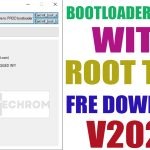MediaTek Unlock Tool MTSoc 2025 Remove Demo Lock
Inquiry For More Information About MediaTek Unlock Tool MTSoc 2025 Official Specification
| NAME OF FILE | INFORMATION |
| Software Name | MediaTek Unlock Tool MTSoc 2025 |
| Software Version | Latest Update Version |
| Total File Size | Total 114 MB |
| Post Date | 11 March 2025 |
| File Password | WWW.FIXTECHROM.COM |
| File Hosted By | FixTechrom |
| Price | Free Download |
| File Type | Compress/Rar/Zip |
| Download Source | Google Drive/Mega/Direct |
Key-Features OF MediaTek Unlock Tool MTSoc 2025
MTSoc MediaTek CPU2025 Unlock Tool Gorontalo is a strong tool for controlling and unlocking devices that use MediaTek technology

Unlock Function OF Huawei/Xiaomi/OPPO/Realme/VIVO
- Format Unlock
- Format Factory
- Format Old Type
- Safe Format Data
- Other Functions
- Erase FRP New OS
- Unlock Bootloader
- Relock Bootloader
- Check Bootloader [Fastboot]
- Remove Demo CPH
- Remove Demo RMX
- Remove Demo Vivo
Extra Service Function
- Read Device [ADB Mode]
- Read CPU Info [ADB Mode]
- Read Memory [ADB Mode]
- Read Product [Fastboot]
- Read Getvar All [Fastboot]
- Read ARB Info [Fastboot]
- BootLoader Info [Fastboot]
Supported Models
- A12 (CPH2077 / CPH2083)
A11K (CPH2071)
A5s (CPH1909 / CPH1912)
A16 (CPH2269)
A39 (CPH1605)
A83 (CPH1729)
A31 (CPH2015 / CPH2073 / CPH2081)
A1k (CPH1923)
A15 (CPH2185)
A15s (CPH2179) - A3 China (PADT00 / PADM00)
A3 (CPH1837)
A71 (CPH1717)
A8 (PDBM00)
A9 (PCAM10 / CPH1938)
A35 (PEFM00)
A53 5G (PCEM30)
A53S 5G
A54 (CPH2236 / CPH2239 / CPH2241)
A55 4G (CPH2325)
A55 5G (PEMM00 / PEMM20)
Login Password : PCS
How To Use This Tool
- First Of All You need to download This file from the below Download link
- After Download, You can Extract all files at Drive C [Very Important]
- Must Be Ensure You have disabled the Windows Antivirus Before Run the installation Process
- After Installation, Open The File folder and install the Main setup file with some basic instruction
- Next, Run the “MediaTek Unlock Tool MTSoc 2025”
- After Run ,You can install all USB Drivers if you already installed skip this step
- Connected the Smart-Phone & Try To Do Work Any function
- Enjoy Flashing Done !!!
VISIT WEBSITE : FIXTECHROM
Join Our Official Telegram Channel : t.me/fixtechrom
Download File From : Google Drive : Link
Download File From : MEGA : Link
File Password : WWW.FIXTECHROM.COM