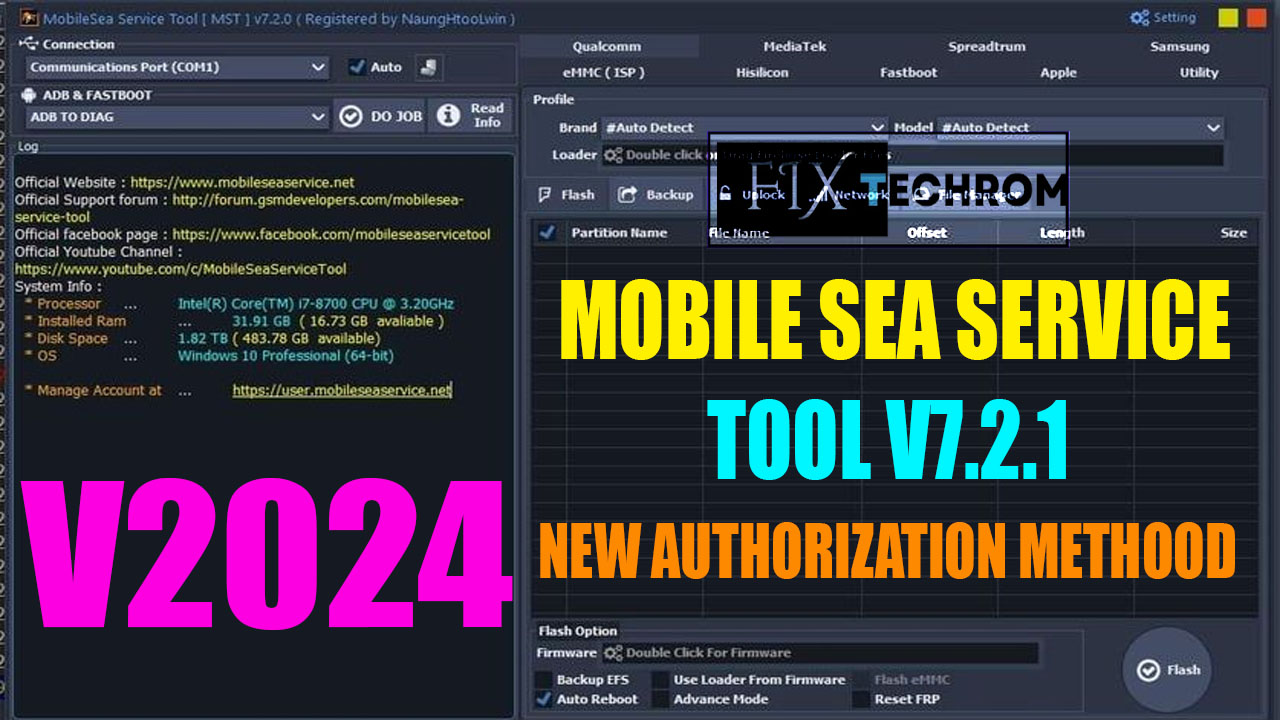
Mobile Sea Service Tool V7.2.1 Infinix New Authorization Method 2025
Inquiry For More Information About Mobile Sea Service Tool V7.2.1 Official Specification
| NAME OF FILE | INFORMATION |
| Software Name | Mobile Sea Service Tool |
| Software Version | V7.2.1 |
| Total File Size | Total 127 MB |
| Post Date | 13 October 2024 |
| File Password | WWW.FIXTECHROM.COM |
| File Hosted By | FixTechrom |
| Price | Free Download |
| File Type | Compress/Rar/Zip |
| Download Source | Google Drive/Mega/Direct |
Key-Features OF Mobile Sea Service Tool V7.2.1
Mobile Sea Service Tool V7.2.1 | Infinix New Authorization Method
Mediatek Module Service
- Added Tecno / Infinix new authorization method
- Added fix for DL Image error
- Added reset FRP for new security
- Added support for new models:
- INFINIX SMART 8 PRO (X6525B) MTK
- INFINIX HOT 50I (X6531)
- INFINIX HOT 50I (X6531B)
- HUAWEI HONOR 90 LITE (CRT-NX1)
- REDMI 14C (LAKE)
- POCO C75 (LAKE)
- REDMI A3 PRO (LAKE)
Qualcomm Module Service
- Added support for new models from
- Xiaomi
- REDMI K40 PRO (HAYDN)
- REDMI K40 PRO+ (HAYDN)
- REDMI K40S (MUNCH)
- MI MIX FOLD (CETUS)
- CIVI (MONA)
- MI 10S (THYME)
- MI 11 ULTRA (STAR)
- MI 11 PRO (STAR)
- MI 11 (VENUS)
- MI 11I (HAYDN)
- MI PAD 6 (PIPA)
- 11T PRO (VILI)
- 11 LITE 5G NE (LISA)
- 12 LITE (TAOYAO)
- POCO F3 PRO (HAYDN)
- POCO F4 (MUNCH)
- POCO X5 PRO 5G (REDWOOD)
- REDMI NOTE 12 PRO SPEED (REDWOOD)
Huawei & Honor
- ADT-AN00 (HONOR X40 GT)
- BNE-LX1 (NOVA 12 SE)
- BNE-LX3 (NOVA 10 SE)
- CLK-LX1 / LX2 / LX3 (HONOR X7B)
- CTR-AL2 (NOVA 12I)
- ELN-W09 (HONOR PAD X9)
- JLN-AL00 (NOVA 10 YOUTH)
- LLY-LX1 / LX2 / LX3 (HONOR X8B)
- MNA-AL00 (HUAWEI P60 ART)
- NCO-AL00 (NOVA 10)
- RMO-AN00 (HONOR X40)
- TR-L81 (NOVA 12I)
Samsung New Model
- A23 SM-A235N (BIT5)
- A23 5G SM-S236DL (BIT9)
- M23 SM-M236L (BIT6)
- M55 SM-M556B / SM-M556B/DS (BIT2)
- Z Flip6 SM-F741B (BIT1)
- Z Fold6 SM-F956B / SM-F956B/DS (BIT1)
- S20 FE 5G SM-G781B / SM-G781B-DS (BIT9)
- S21 FE 5G SM-G990U (BIT-C)
- S21 5G SM-G991U (BIT-C)
- S21+ 5G SM-G996U (BIT-C)
- S21 Ultra 5G SM-G998U (BIT-C)
- S23 FE SM-S711U (BIT5)
- S22 5G SM-S901U (BIT6)
- S22+ 5G SM-S906E / SM-S906E/DS (BIT-A)
- S22+ 5G SM-S906U (BIT6)
- S22 Ultra 5G SM-S908E / SM-S908E/DS (BIT-A)
- S23 SM-S911B / SM-S911B/DS (BIT6)
- S23 Ultra SM-S918B / SM-S918B/DS (BIT6)
- S24 Ultra SM-S928B / SM-S928B/DS (BIT3)
- S24 Ultra SM-S9280 (BIT3)
World Wide Official Price
- MobileSea Tool 3 Month Activation – $15
- MobileSea Tool 6 Month Activation – $25
- MobileSea Tool 12 Month Activation – $30
- MobileSea Tool [10 Credit] Pack Activation – $10
How To Use Mobile Sea Service Tool V7.2.1
- First Of All You need to download This file from the below Download link
- After Download, You can Extract all files at Drive C [Very Important]
- Must Be Ensure You have disabled the Windows Antivirus Before Run the installation Process
- After Installation, Open The File folder and install the Main setup file with some basic instruction
- Next, Run the “Mobile Sea Service Tool V7.2.1”
- After Run ,You can install all USB Drivers if you already installed skip this step
- Connected the Smart-Phone & Try To Do Work Any function
- Enjoy Flashing Done !!!
Join Our Official Telegram Channel : t.me/fixtechrom
Download File From : Google Drive : Link
Download File From : MEGA : Link
File Password : WWW.FIXTECHROM.COM









