
Multi Unlock Tool v2.0 24.04.2025 Motorola MDM Removed
Inquiry For More Information About Multi Unlock Tool v2.0 24.04.2025 Official Specification
| NAME OF FILE | INFORMATION |
| Software Name | Multi Unlock Tool v2.0 24.04.2025 |
| Software Version | Latest Update Version |
| Total File Size | Total 34 MB |
| Post Date | 25 April 2025 |
| File Password | WWW.FIXTECHROM.COM |
| File Hosted By | FixTechrom |
| Price | Free Download |
| File Type | Compress/Rar/Zip |
| Download Source | Google Drive/Mega/Direct |
Key-Features OF Multi Unlock Tool v2.0 24.04.2025
MultiUnlock Tool update from April 25, 2025: Samsung users get experimental KG Lock support for newer devices and a fix for banking apps on rooted phones. Motorola gains unlock bootloader (OEM ON), fastboot factory reset, official XML firmware flashing, custom ROM flashing for MDM/Payjoy removal, and specific bootloader unlock support for the G23/G13.
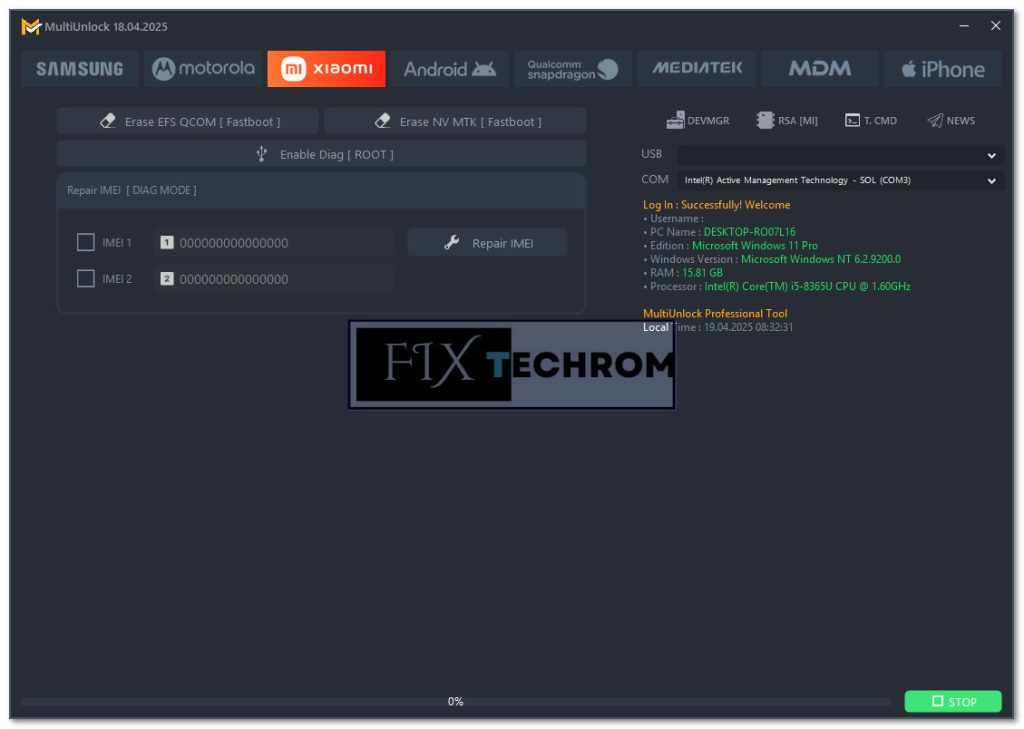
MultiUnlock Tool 24.04.2025 Update Function
- Samsung
- KG Locked 08-2024 (Not for all models test individually)
- Samsung Fix Banking Apps (For Rooted Devices)
- Motorola
- Unlock Bootloader (OEM: ON)
- Factory Reset (MTK/SPD) Fastboot Mode
- Flash Official Firmware XML Format
- Flash ROM Patch (MDM | Payjoy | etc.)
- Motorola G23 / G13 Unlock Bootloader (Fastboot Mode)
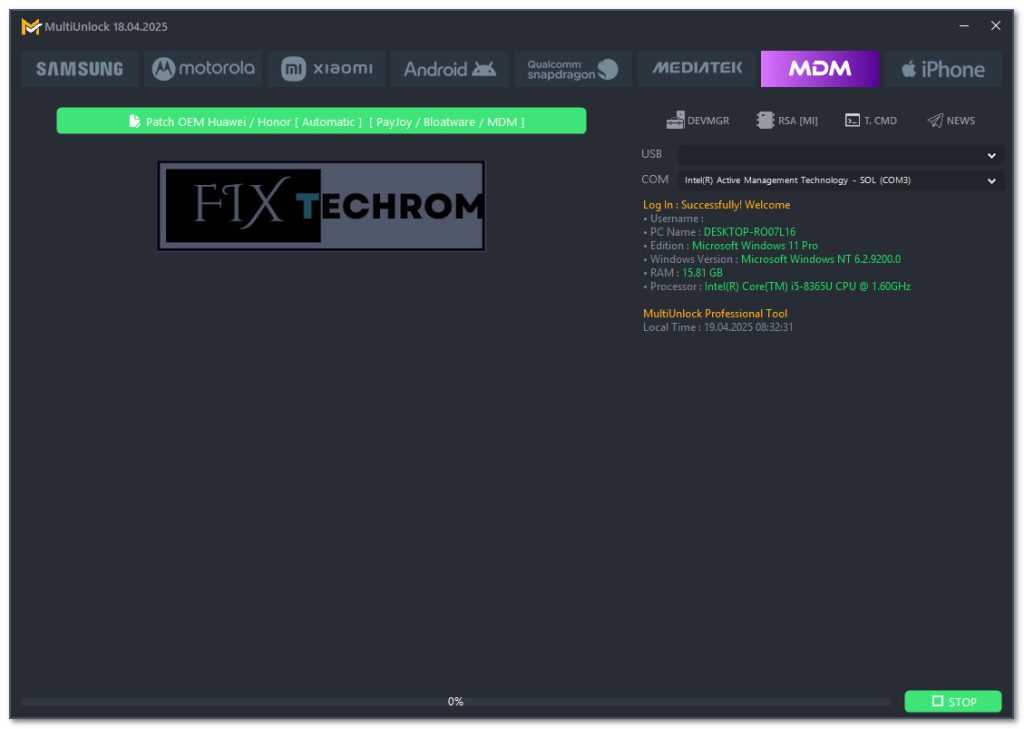
- Fastboot Firmware Installation
- Root / TWRP Installation
- Custom ROM Installation
- And More
- Android (General)
- Basic ADB Functions
- ADB APK Installer
- App Manager (Read Package, Uninstall, Disable)
- Remove Malicious Packages (Viruses)
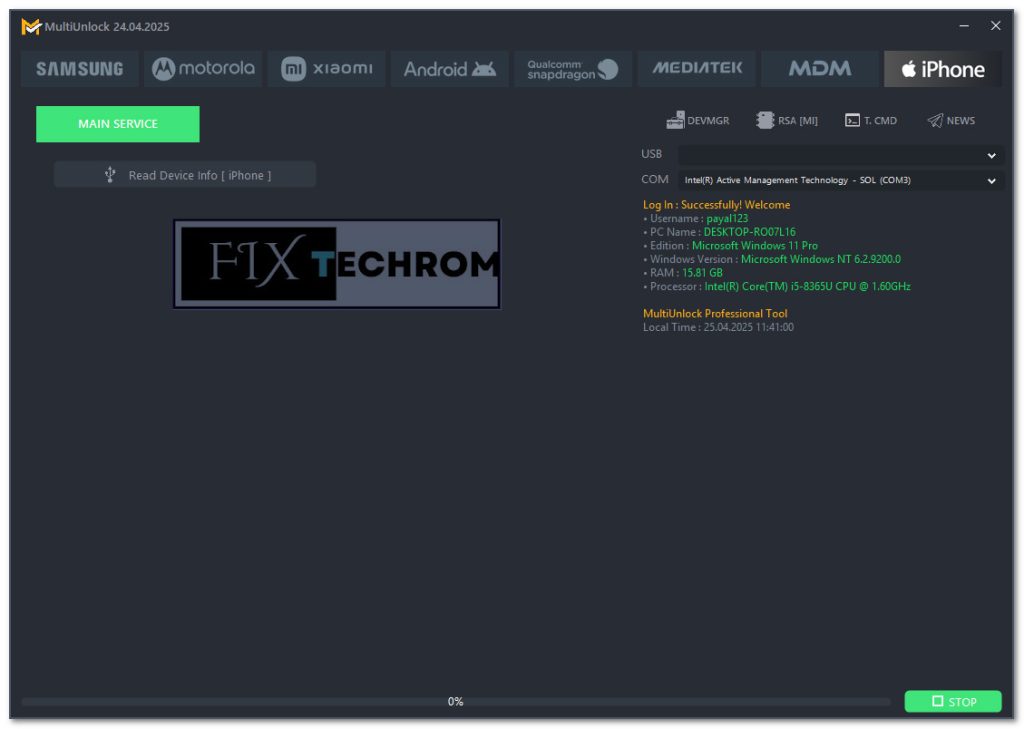
- Huawei
- Auto Patch OEMINFO Honor/Huawei (Supports MDM, Payjoy, Bloatware, etc.)
How To Use This Tool
- First Of All You need to download This file from the below Download link
- After Download, You can Extract all files at Drive C [Very Important]
- Must Be Ensure You have disabled the Windows Antivirus Before Run the installation Process
- After Installation, Open The File folder and install the Main setup file with some basic instruction
- Next, Run the “Multi Unlock Tool v2.0 24.04.2025”
- After Run ,You can install all USB Drivers if you already installed skip this step
- Connected the Smart-Phone & Try To Do Work Any function
- Enjoy Flashing Done !!!
VISIT WEBSITE : FIXTECHROM
Join Our Official Telegram Channel : t.me/fixtechrom
Download File From : Google Drive : Link
Download File From : MEGA : Link
File Password : WWW.FIXTECHROM.COM








