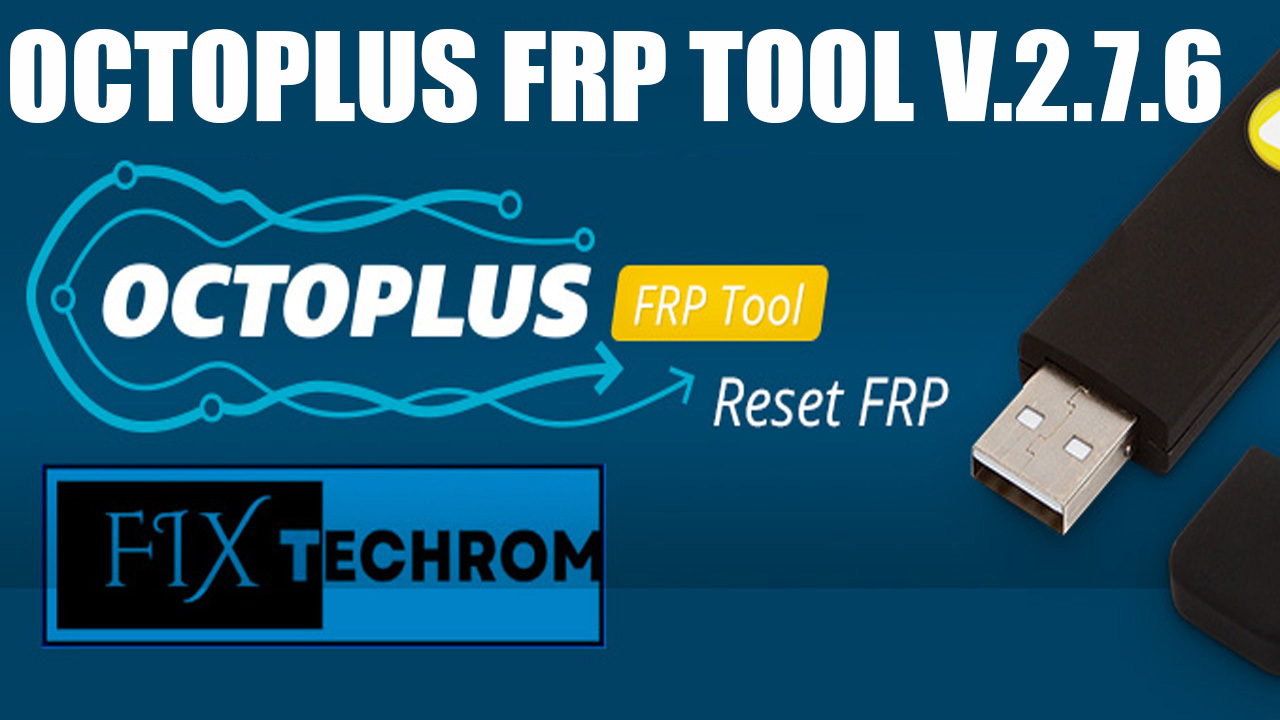
Octoplus FRP Tool v.2.7.6 Snapdragon 712 SDM712 Support
Inquiry For More Information About Octoplus FRP Tool v.2.7.6 Official Specification
| NAME OF FILE | INFORMATION |
| Software Name | Octoplus FRP Tool v.2.7.6 |
| Software Version | Latest Update Version |
| Total File Size | Total 259 MB |
| Post Date | 25 APRIL 2025 |
| File Password | WWW.FIXTECHROM.COM |
| File Hosted By | FixTechrom |
| Price | Free Download |
| File Type | Compress/Rar/Zip |
| Download Source | Google Drive/Mega/Direct |
Key-Features OF Octoplus FRP Tool v.2.7.6
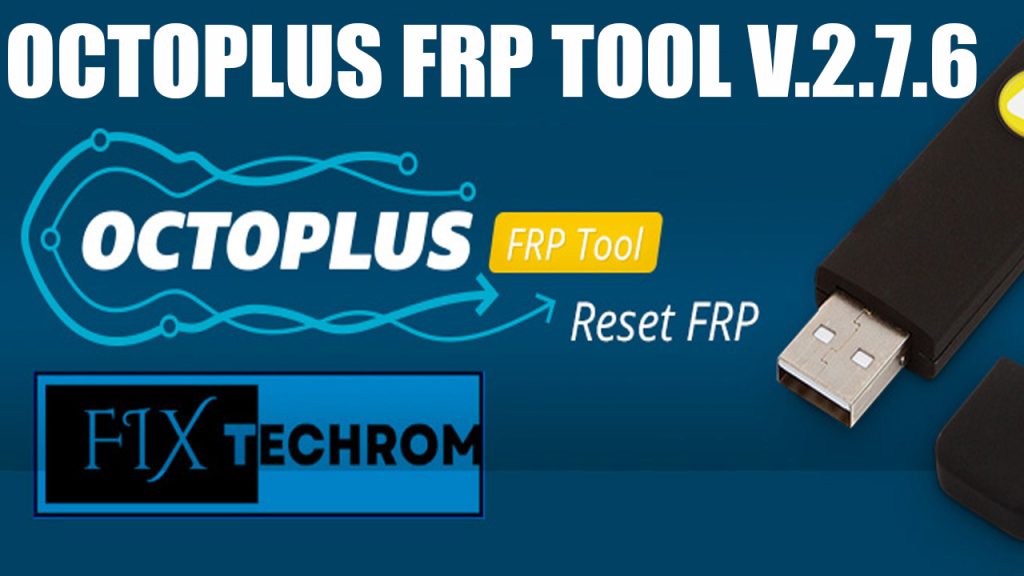
Added Qualcomm loaders for Vivo devices based on the following CPUs
- Snapdragon 710 (SDM710)
- Snapdragon 712 (SDM712)
Added Reset FRP for the following Vivo devices via EDL mode
- Vivo IQOO 5 Pro (PD2025F)
- Vivo IQOO Neo (PD1914)
- Vivo IQOO Z1X (PD2012)
- Vivo Nex (PD1806)
- Vivo S15 (PD2203)
- Vivo S15 v2 (PD2203)
- Vivo S16 (PD2244)
- Vivo S16 v2 (PD2244)
- Vivo S5 (PD1932)
- Vivo U1 (PD1818)
- Vivo X20 (PD1709)
- Vivo X20 Plus (PD1710)
- Vivo X21 (PD1728)
- Vivo X21 Pro (PD1814)
- Vivo X21S (PD1814)
- Vivo X23 (PD1809)
- Vivo X23MY (PD1816A)
- Vivo X27 (PD1829)
- Vivo X27 Pro (PD1836)
- Vivo X50E (PD1968)
- Vivo X51 (PD2005)
- Vivo Y12I (PD1930F)
- Vivo Y20 (PD2043F)
- Vivo Y71S (PD1731C)
- Vivo Y75S (PD1708C)
- Vivo Z1 (PD1730C)
- Vivo Z1 Pro (PD1911)
- Vivo Z1X (PD1921F)
- Vivo Z3X (PD1730G)
- Vivo Z5 (PD1921)
- Vivo Z5X (PD1911)
- Vivo Z5X (PD1990)
- Vivo Z6 (PD1963)
Added Reset FRP
- Samsung Galaxy A15 5G (SM-A156W) (Bit 5)
- Samsung Galaxy A24 4G 2023 (SM-A245M) (Bit 9)
- Samsung Galaxy Xcover 7 (SM-G556B) (Bit 5)
- Samsung Tab S10 Plus (SM-X820F) (Bit 2)
- Samsung Tab S10 Plus 5G (SM-X826B) (Bit 2)
- Samsung Tab S10 Ultra 5G (SM-X926B) (Bit 2)
- Samsung Tab S10 Ultra Wi-Fi (SM-X920F) (Bit 2)
Extra Service
- AlldoCube iPlay 50 Mini Pro
- Cubot King Kong Power 3
- Cubot King Kong Star 2
- Doogee T20 Ultra
- Headwolf HPad 5
- Infinix Hot 50 Pro (X6881)
- Kalley Black 3
- Siragon SP-7300
- Tecno Spark 30 Pro (KL7)
How To Use This Tool
- First Of All You need to download This file from the below Download link
- After Download, You can Extract all files at Drive C [Very Important]
- Must Be Ensure You have disabled the Windows Antivirus Before Run the installation Process
- After Installation, Open The File folder and install the Main setup file with some basic instruction
- Next, Run the “Octoplus FRP Tool v.2.7.6”
- After Run ,You can install all USB Drivers if you already installed skip this step
- Connected the Smart-Phone & Try To Do Work Any function
- Enjoy Flashing Done !!!
VISIT WEBSITE : FIXTECHROM
Join Our Official Telegram Channel : t.me/fixtechrom
Download File From : Google Drive : Link
Download File From : MEGA : Link
File Password : WWW.FIXTECHROM.COM








