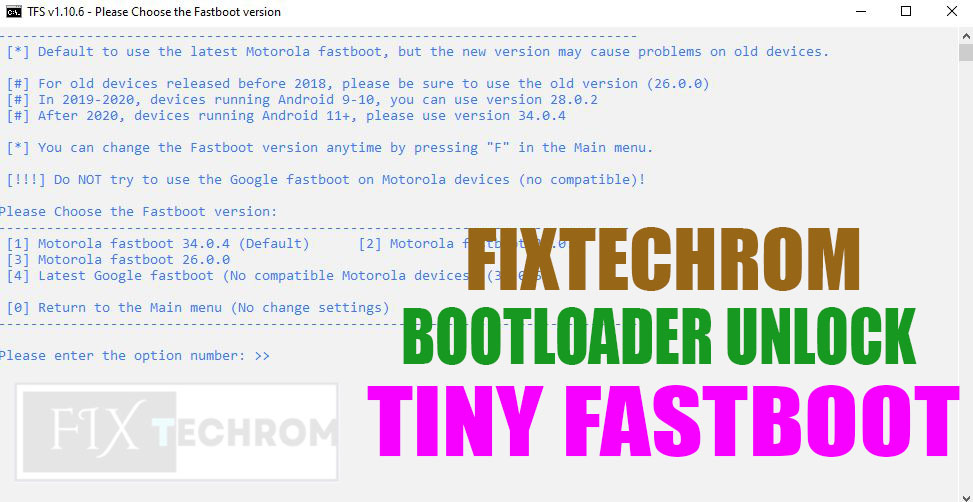
Tiny Fastboot Script Tool 2025 Bootloader Unlock Free Download
Inquiry For More Information About Tiny Fastboot Script Tool 2025 Official Specification
| NAME OF FILE | INFORMATION |
| Software Name | Tiny Fastboot Script Tool 2025 |
| Software Version | Latest Updateb Version |
| Total File Size | Total 13 MB |
| Post Date | 15 FEBRUARY 2025 |
| File Password | WWW.FIXTECHROM.COM |
| File Hosted By | FixTechrom |
| Price | Free Download |
| File Type | Compress/Rar/Zip |
| Download Source | Google Drive/Mega/Direct |
Key-Features OF Tiny Fastboot Script Tool 2025
Flashing and managing Android devices is made easier with Tiny Fastboot Script. It looks for the required configuration files and tools (fastboot, adb, etc.). To flash different partitions (bootloader, recovery, system, etc.), perform factory resets, unlock the bootloader, and access ADB functions, the script displays a menu. It gives details about the tool and its developers and uses subscripts for particular tasks.

- Tool and Configuration Check: Verifies the presence of essential tools (fastboot, adb, and others) and configuration files before proceeding.
- Menu-Driven Interface: Presents a user-friendly menu for navigating the script’s functionalities.
- Flashing Options:
- Flash AP (OS Part): Flashes boot, recovery, and system partitions.
- Flash BP (Baseband Part): Flashes radio/modem and related partitions.
- Flash BL (Bootloader Part): Flashes the bootloader.
- Flash Recovery Image: Flashes the recovery partition.
- Flash Full Firmware: Flashes the entire firmware with or without a factory reset.
- Flash Custom Firmware: Allows flashing of user-specified firmware.
- Erase Options:
- Factory Reset: Erases data and cache partitions.
- Erase Baseband Cache Partition: Erases specific partitions related to the baseband.
- Bootloader Unlock: Provides a menu for unlocking the device’s bootloader.
- Reboot Options: Offers options for rebooting the device.
- Slot Switching: Allows switching between A/B slots.
- ADB Functions: Provides a menu for various ADB commands.
- Device Information: Retrieves and displays device information.
- Fastboot FAQ: Provides access to a Fastboot FAQ (if the file exists).
- CID and Flashing Instructions: Offers information about CID and firmware flashing (if the file exists).
- DIY Flashing: Allows users to execute custom fastboot commands.
- Toolbox: Provides access to a toolbox of unspecified functions.
- About Information: Displays information about the script, its author, and credits.
- Changelog: Shows the script’s changelog (if the file exists).
- Update Check: Opens a URL for update information.
- Exit Option: Allows the user to exit the script.
- Error Handling: Includes basic error handling for missing files and tools.
- Smart Flash: Attempts to intelligently identify and flash files based on their names.
How To Use This Tool
- First Of All You need to download This file from the below Download link
- After Download, You can Extract all files at Drive C [Very Important]
- Must Be Ensure You have disabled the Windows Antivirus Before Run the installation Process
- After Installation, Open The File folder and install the Main setup file with some basic instruction
- Next, Run the “Tiny Fastboot Script Tool 2025”
- After Run ,You can install all USB Drivers if you already installed skip this step
- Connected the Smart-Phone & Try To Do Work Any function
- Enjoy Flashing Done !!!
VISIT WEBSITE : FIXTECHROM
Join Our Official Telegram Channel : t.me/fixtechrom
Download File From : Google Drive : Link
Download File From : MEGA : Link
File Password : WWW.FIXTECHROM.COM








