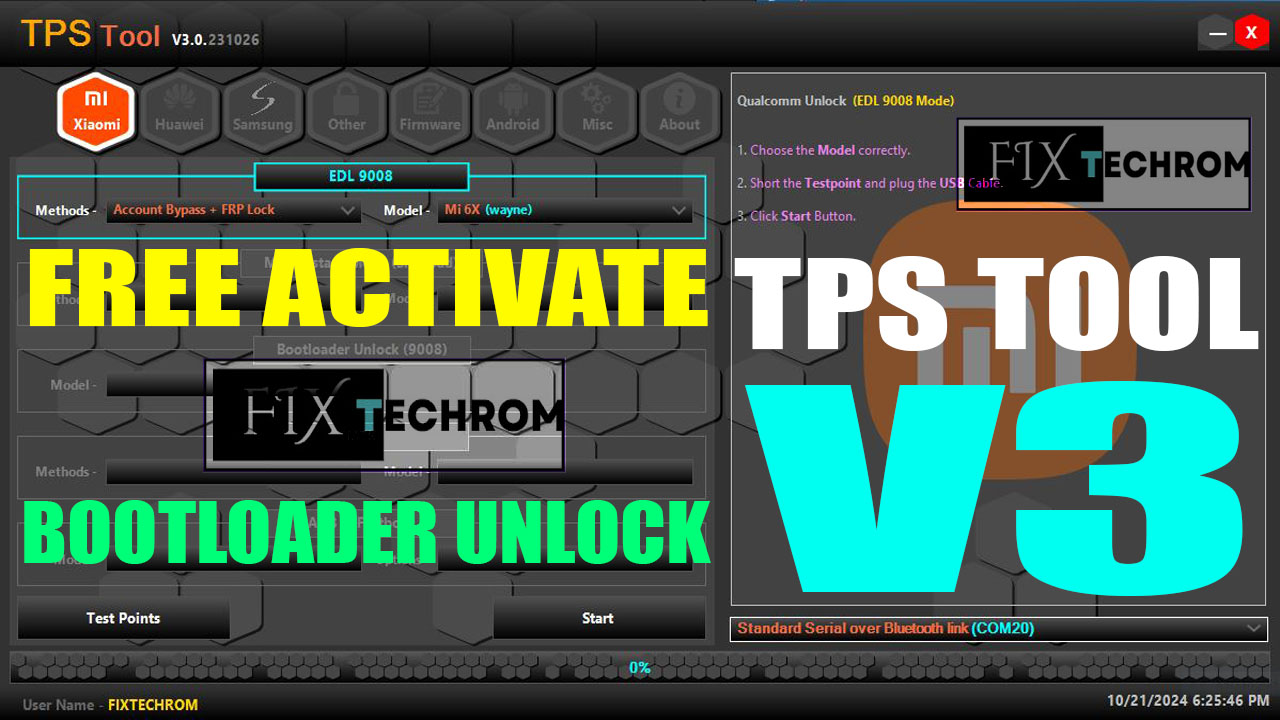
TPS Tool V3 Bypass FRP Without Auth Free Download
Inquiry For More Information About TPS Tool V3 Official Specification
| NAME OF FILE | INFORMATION |
| Software Name | TPS Tool V3 |
| Software Version | v3 |
| Total File Size | Total 189 MB |
| Post Date | 21 October 2024 |
| File Password | WWW.FIXTECHROM.COM | TPSV3 |
| File Hosted By | FixTechrom |
| Price | Free Download |
| File Type | Compress/Rar/Zip |
| Download Source | Google Drive/Mega/Direct |
Key-Features OF TPS Tool V3
TPS Tool is a small tool for Windows computers that allows users to fix many issues on MTK, Qualcomm, and SPD-based devices. The tool was previously available as a paid version and you needed to buy a license to use the tool on your computer. But the UMI team has made a keygen of the TPS tool and released it for free for all users. In this post, I will give you the direct link to the tool and instructions on how you can activate the tool on your PC without paying a single penny to anyone.
Unisoc Supported Devices
The tool now supports various devices from brands like Realme, Tecno, Gionee, Infinix, and iTel. You can check the full list of supported devices below.
- Xiaomi Features: The tool has improved its functionality for Xiaomi devices. You can now bypass auth, unlock bootloader, bypass account and FRP, backup and restore NV, and fix errors for various Xiaomi models. You can also use the Mi Assistant Mode to perform operations like factory reset, format storage, and check device info.
Huawei Supported
The tool can flash firmware, unlock screen lock, and unlock FRP for Huawei devices with Qualcomm and Hisilicon chipsets. You can also extract firmware from update.app or dload files.
INSTALL PASSWORD : TPSV3
How To Use TPS Tool
- First Of All You need to download This file from the below Download link
- After Download, You can Extract all files at Drive C [Very Important]
- Must Be Ensure You have disabled the Windows Antivirus Before Run the installation Process
- After Installation, Open The File folder and install the Main setup file with some basic instruction
- Next, Run the “TPS Tool V3”
- After Run ,You can install all USB Drivers if you already installed skip this step
- Connected the Smart-Phone & Try To Do Work Any function
- Enjoy Flashing Done !!!
ALSO READ : HTH ND Android Tool V1.0.0 Unlock Bootloader Easy
Join Our Official Telegram Channel : t.me/fixtechrom
Download File From : Google Drive : Link
Download File From : MEGA : Link
File Password : WWW.FIXTECHROM.COM








