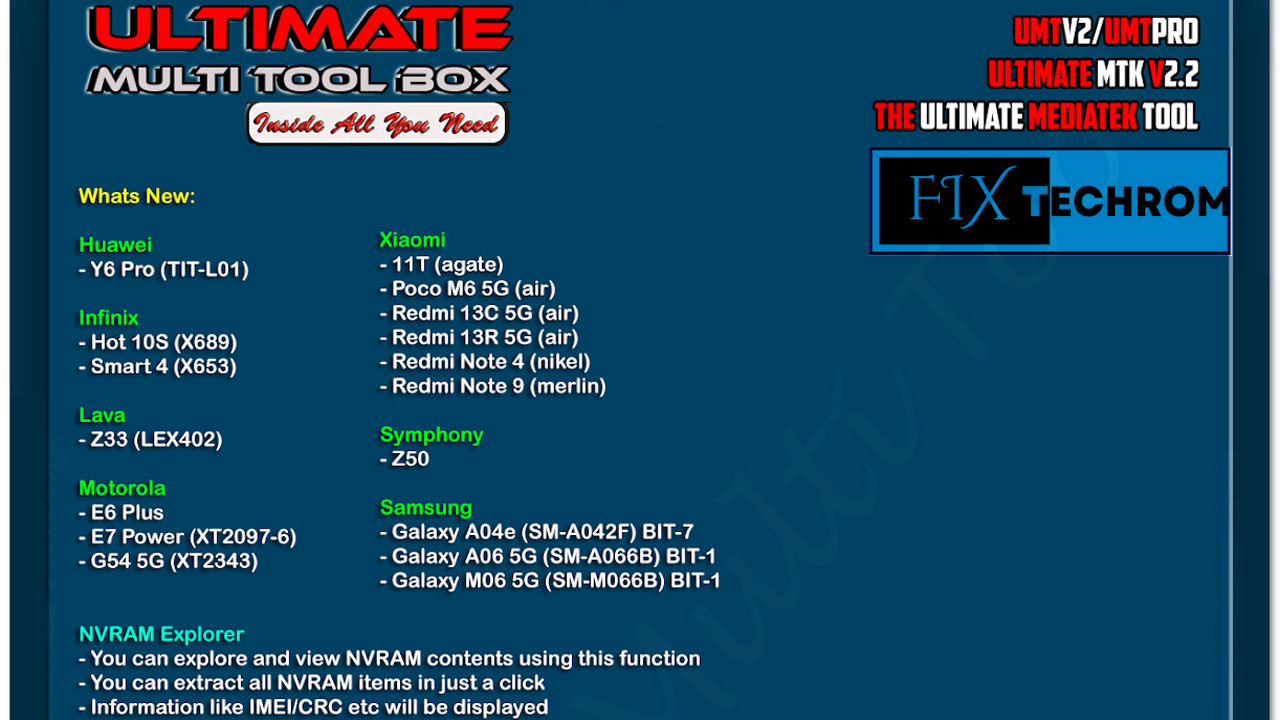
UMT PRO Ultimate MTK2 Tool V2.2 Format All Except Preloader
Inquiry For More Information About UMT PRO Ultimate MTK2 Tool V2.2 Official Specification
| NAME OF FILE | INFORMATION |
| Software Name | UMT PRO Ultimate MTK2 Tool V2.2 |
| Software Version | Latest Update Version |
| Total File Size | Total 62 MB |
| Post Date | 01 MAY 2025 |
| File Password | WWW.FIXTECHROM.COM |
| File Hosted By | FixTechrom |
| Price | Free Download |
| File Type | Compress/Rar/Zip |
| Download Source | Google Drive/Mega/Direct |
Key-Features OF UMT PRO Ultimate MTK2 Tool V2.2
This Version include the Smart Reset option, improved Format Storage functions, regional scatter file support, and an optimized Preloader handshake. The Dump Tool tab has been renamed to Extra Tab, along with several GUI improvements and bug fixes for smoother performance.
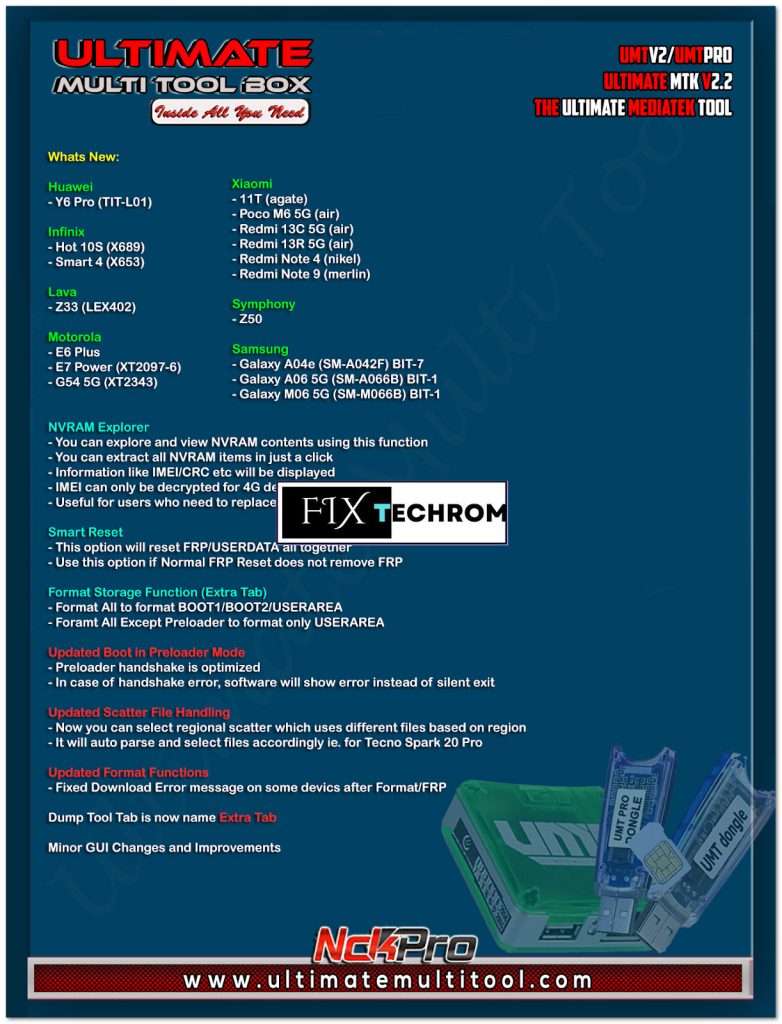
Newly Supported Devices Support
Huawei
- Y6 Pro (TIT-L01)
Infinix - Hot 10S (X689)
Smart 4 (X653)
NVRAM Explorer
- Explore/view NVRAM contents
- One-click extraction of all NVRAM items
- Shows IMEI, CRC, etc.
- IMEI decryption supported only for 4G devices
- Useful for eMMC replacement scenarios
Smart Reset
- Resets FRP and USERDATA together
- Use when normal FRP reset fails
Bootloader Functions
- Unlock Bootloader
- Relock Bootloader
- Permanent Unlock
- Patch DM-Verity
- Remove DM-Verity Patch
Security Functions
- Backup Security
- Backup NVRAM
- Backup NVDTA
- Format NVRAM
- FORMAT NVDATA
- FORMAT NVDTA+NVRAM
- Restore Backup
- Oppo DL Error Fix
Format Functions
- Format FS (Safe)
- Format UserData
- Reset FRP
- Safe Format+FRP
- Fix Recovery
Account ID MDM Reset
- Reset Mi Account
- Mi Relock Fix
- Reset OPPO ID
- Reset Huawei ID
- Samsung KG Remove
- Infinix MDM Reset
How To Use This Tool
- First Of All You need to download This file from the below Download link
- After Download, You can Extract all files at Drive C [Very Important]
- Must Be Ensure You have disabled the Windows Antivirus Before Run the installation Process
- After Installation, Open The File folder and install the Main setup file with some basic instruction
- Next, Run the “UMT PRO Ultimate MTK2 Tool V2.2”
- After Run ,You can install all USB Drivers if you already installed skip this step
- Connected the Smart-Phone & Try To Do Work Any function
- Enjoy Flashing Done !!!
VISIT WEBSITE : FIXTECHROM
Join Our Official Telegram Channel : t.me/fixtechrom
Download File From : Google Drive : Link
Download File From : MEGA : Link
File Password : WWW.FIXTECHROM.COM

![Redmi 13C [Gale] Touch Not Working Problem Fix File](https://fixtechrom.com/wp-content/uploads/2025/06/maxresdefault-150x150.jpg)






