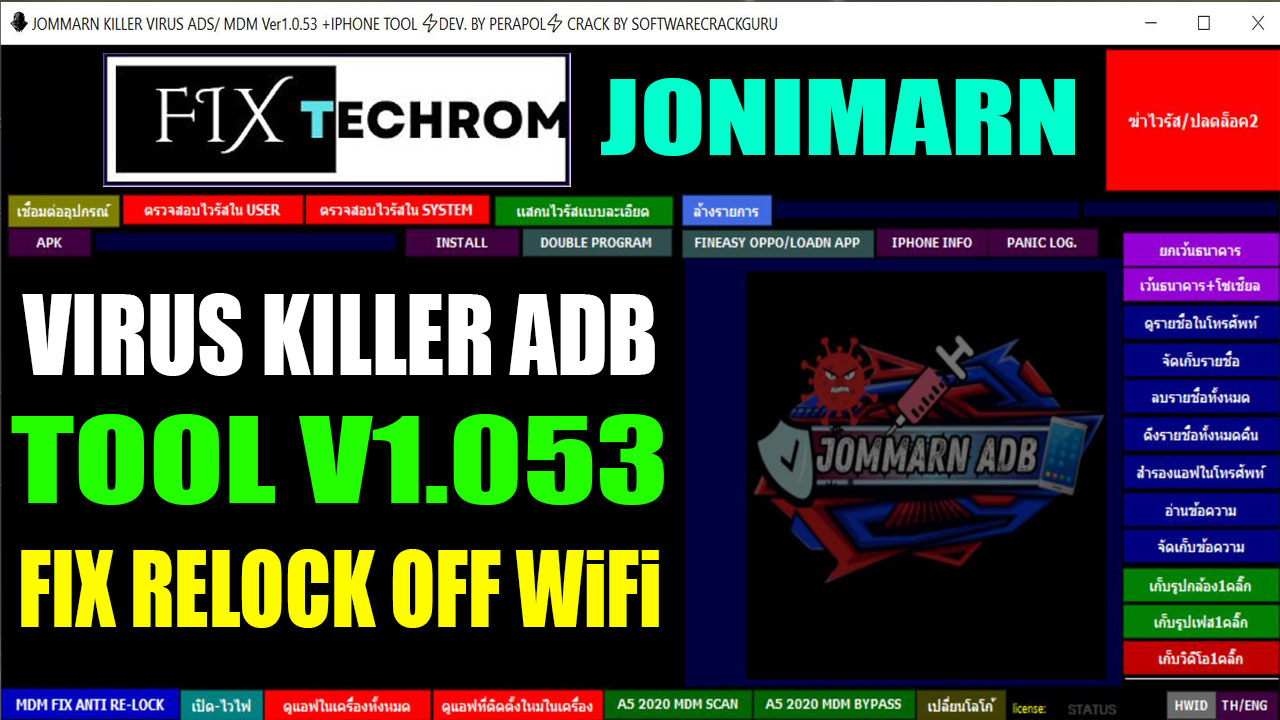
Virus Killer JONIMARN ADB Tool V1.053 Free Download
Inquiry For More Information About Virus Killer JONIMARN ADB Tool V1.053 Official Specification
| NAME OF FILE | INFORMATION |
| Software Name | Virus Killer JONIMARN ADB Tool V1.053 |
| Software Version | Latest Update Version 2025 |
| Total File Size | Total 14 MB |
| Post Date | 06 February 2025 |
| File Password | WWW.FIXTECHROM.COM |
| File Hosted By | FixTechrom |
| Price | Free Download |
| File Type | Compress/Rar/Zip |
| Download Source | Google Drive/Mega/Direct |
Key-Features OF Virus Killer JONIMARN ADB Tool V1.053
JONIMARN KILLER VIRUS ADS/MDM Ver 1.053 is a specialized tool designed for managing and bypassing Mobile Device Management (MDM) restrictions on Android. Crack by SoftwareCrackGuru, this tool provides multiple functionalities to help users manage apps, read data, and perform various system operations efficiently.
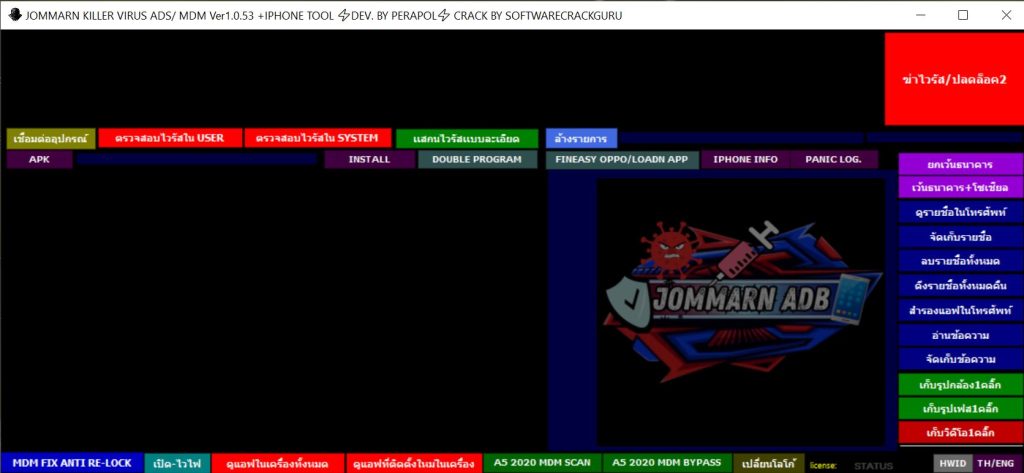
Function OF Virus Killer JONIMARN ADB Tool V1.053
- APK Install: Allows users to install APK files seamlessly.
- Double Program: Enables running two instances of an application on the device.
- Fineasy OPPO/Loadn App: Optimized app loading and management for Oppo devices.
- iPhone Info: Displays detailed device information for iPhones.
- Panic Logo: Helps in managing and modifying panic-related logos on the device.
- On-WiFi: Enables or disables WiFi remotely.
- Read All Apps: Lists all installed applications on the device.
- Read User Apps: Filters and displays only user-installed applications.
- Fix_Relock-Off WiFi: Fixes relock issues while turning off WiFi.
- A5 2020 MDM Scan: Scans and identifies MDM restrictions on Oppo A5 2020.
- A5 2020 MDM Bypass: Bypasses MDM restrictions on Oppo A5 2020.
Application and Data Management
- Except Bank: Excludes banking applications from modifications.
- Except Bank+Social: Excludes both banking and social media applications.
How To Use This Tool
- First Of All You need to download This file from the below Download link
- After Download, You can Extract all files at Drive C [Very Important]
- Must Be Ensure You have disabled the Windows Antivirus Before Run the installation Process
- After Installation, Open The File folder and install the Main setup file with some basic instruction
- Next, Run the “Virus Killer JONIMARN ADB Tool V1.053”
- After Run ,You can install all USB Drivers if you already installed skip this step
- Connected the Smart-Phone & Try To Do Work Any function
- Enjoy Flashing Done !!!
VISIT WEBSITE : FIXTECHROM
Join Our Official Telegram Channel : t.me/fixtechrom
Download File From : Google Drive : Link
Download File From : MEGA : Link
File Password : WWW.FIXTECHROM.COM








